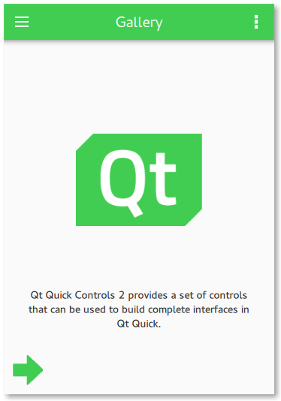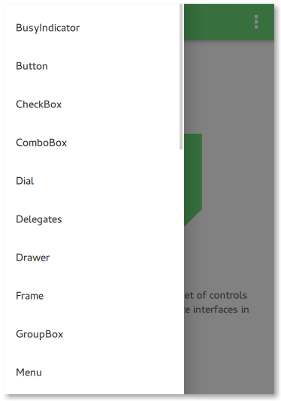Qt Quick Controls - Gallery¶
A gallery of controls.
The gallery example is a simple application with a drawer menu that contains all the Qt Quick Controls . Each menu item opens a page that shows the graphical appearance of a control, allows you to interact with the control, and explains in which circumstances it is handy to use this control.
Running the Example¶
To run the example from Qt Creator , open the Welcome mode and select the example from Examples. For more information, visit Building and Running an Example.
© 2022 The Qt Company Ltd. Documentation contributions included herein are the copyrights of their respective owners. The documentation provided herein is licensed under the terms of the GNU Free Documentation License version 1.3 as published by the Free Software Foundation. Qt and respective logos are trademarks of The Qt Company Ltd. in Finland and/or other countries worldwide. All other trademarks are property of their respective owners.