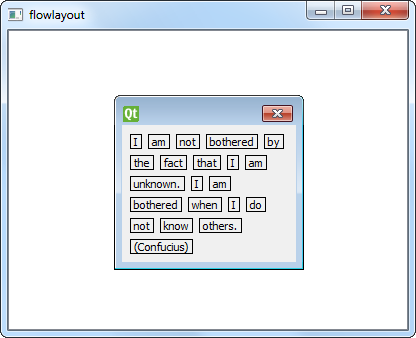Graphics View Flow Layout Example¶
Demonstrates flow layout on a graphics view scene.
The Graphics View Flow Layout example shows the use of a flow layout in a Graphics View widget.
This example uses a Graphics View to display the widget, which is a more customizable approach than displaying the flow layout in the application window (See Flow Layout Example ).
Graphics View Flow Layout snippet:
from window import * from PySide6.QtWidgets import QApplication from PySide6.QtWidgets import QGraphicsView if __name__ == "__main__": app = QApplication([]) scene = QGraphicsScene() view = QGraphicsView(scene) w = Window() scene.addItem(w) view.resize(400, 300) view.show() sys.exit(app.exec())
Flow Layout Example snippet:
from PySide6.QtWidgets import QApplication from window import * if __name__ == "__main__": app = QApplication([]) window = Window() window.show() sys.exit(app.exec())
© 2022 The Qt Company Ltd. Documentation contributions included herein are the copyrights of their respective owners. The documentation provided herein is licensed under the terms of the GNU Free Documentation License version 1.3 as published by the Free Software Foundation. Qt and respective logos are trademarks of The Qt Company Ltd. in Finland and/or other countries worldwide. All other trademarks are property of their respective owners.