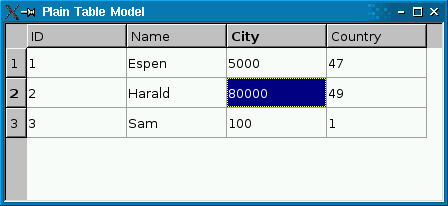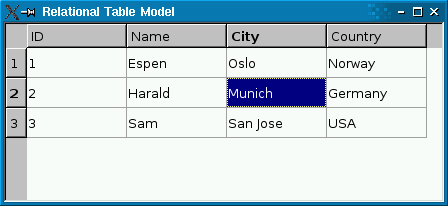Using the SQL Model Classes¶
In addition to QSqlQuery , Qt offers three higher-level classes for accessing databases. These classes are QSqlQueryModel , QSqlTableModel , and QSqlRelationalTableModel .
QSqlQueryModelA read-only model based on an arbitrary SQL query.
QSqlTableModelA read-write model that works on a single table.
QSqlRelationalTableModelA
QSqlTableModelsubclass with foreign key support.
These classes derive from QAbstractTableModel (which in turn inherits from QAbstractItemModel ) and make it easy to present data from a database in an item view class such as QListView and QTableView . This is explained in detail in the Presenting Data in a Table View section.
Another advantage of using these classes is that it can make your code easier to adapt to other data sources. For example, if you use QSqlTableModel and later decide to use XML files to store data instead of a database, it is essentially just a matter of replacing one data model with another.
The SQL Query Model¶
QSqlQueryModel offers a read-only model based on an SQL query.
Example:
model = QSqlQueryModel() model.setQuery("SELECT * FROM employee") for i in range(0, model.rowCount()): id = model.record(i).value("id").toInt() name = model.record(i).value("name").toString() print(id, name)
After setting the query using setQuery() , you can use record (int) to access the individual records. You can also use data() and any of the other functions inherited from QAbstractItemModel .
There’s also a setQuery() overload that takes a QSqlQuery object and operates on its result set. This enables you to use any features of QSqlQuery to set up the query (e.g., prepared queries).
The SQL Table Model¶
QSqlTableModel offers a read-write model that works on a single SQL table at a time.
Example:
model = QSqlTableModel() model.setTable("employee") model.setFilter("salary > 50000") model.setSort(2, Qt.DescendingOrder) model.select() for i in range(0, model.rowCount()): name = model.record(i).value("name").toString() salary = model.record(i).value("salary").toInt() print(name, salary)
QSqlTableModel is a high-level alternative to QSqlQuery for navigating and modifying individual SQL tables. It typically results in less code and requires no knowledge of SQL syntax.
Use record() to retrieve a row in the table, and setRecord() to modify the row. For example, the following code will increase every employee’s salary by 10 per cent:
for i in range(0, model.rowCount()): record = model.record(i) salary = record.value("salary").toInt() = 1.1 record.setValue("salary", salary) model.setRecord(i, record) model.submitAll()
You can also use data() and setData() , which are inherited from QAbstractItemModel , to access the data. For example, here’s how to update a record using setData() :
model.setData(model.index(row, column), 75000) model.submitAll()
Here’s how to insert a row and populate it:
model.insertRows(row, 1) model.setData(model.index(row, 0), 1013) model.setData(model.index(row, 1), "Peter Gordon") model.setData(model.index(row, 2), 68500) model.submitAll()
Here’s how to delete five consecutive rows:
model.removeRows(row, 5) model.submitAll()
The first argument to removeRows() is the index of the first row to delete.
When you’re finished changing a record, you should always call submitAll() to ensure that the changes are written to the database.
When and whether you actually need to call submitAll() depends on the table’s edit strategy . The default strategy is OnRowChange , which specifies that pending changes are applied to the database when the user selects a different row. Other strategies are OnManualSubmit (where all changes are cached in the model until you call submitAll()) and OnFieldChange (where no changes are cached). These are mostly useful when QSqlTableModel is used with a view.
OnFieldChange seems to deliver the promise that you never need to call submitAll() explicitly. There are two pitfalls, though:
Without any caching, performance may drop significantly.
If you modify a primary key, the record might slip through your fingers while you are trying to populate it.
The SQL Relational Table Model¶
QSqlRelationalTableModel extends QSqlTableModel to provide support for foreign keys. A foreign key is a 1-to-1 mapping between a field in one table and the primary key field of another table. For example, if a book table has a field called authorid that refers to the author table’s id field, we say that authorid is a foreign key.
The screenshot on the left shows a plain QSqlTableModel in a QTableView . Foreign keys (city and country) aren’t resolved to human-readable values. The screenshot on the right shows a QSqlRelationalTableModel , with foreign keys resolved into human-readable text strings.
The following code snippet shows how the QSqlRelationalTableModel was set up:
model.setTable("employee") model.setRelation(2, QSqlRelation("city", "id", "name")) model.setRelation(3, QSqlRelation("country", "id", "name"))
See the QSqlRelationalTableModel documentation for details.
© 2022 The Qt Company Ltd. Documentation contributions included herein are the copyrights of their respective owners. The documentation provided herein is licensed under the terms of the GNU Free Documentation License version 1.3 as published by the Free Software Foundation. Qt and respective logos are trademarks of The Qt Company Ltd. in Finland and/or other countries worldwide. All other trademarks are property of their respective owners.