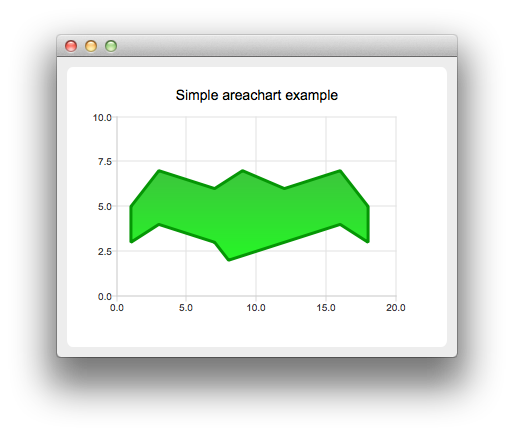QAreaSeries#
The QAreaSeries class presents data in area charts. More…
Synopsis#
Properties#
borderColor- Line (pen) color of the series. This is a convenience property for modifying the color of the pencolor- Fill (brush) color of the series. This is a convenience property for modifying the color of the brushlowerSeries- Lower one of the two line series used to define area series boundariespointLabelsClipping- Clipping for data point labels. True by default. The labels on the edge of the plot area are cut when clipping is enabledpointLabelsColor- Color used for data point labels. By default, the color is the color of the brush defined for labels in the themepointLabelsFont- Font used for data point labelspointLabelsFormat- Format used for showing labels with series pointspointLabelsVisible- Visibility of data point labels. False by defaultupperSeries- Upper one of the two line series used to define area series boundaries
Functions#
def
borderColor()def
brush()def
color()def
lowerSeries()def
pen()def
pointLabelsClipping()def
pointLabelsColor()def
pointLabelsFont()def
pointLabelsFormat()def
pointLabelsVisible()def
pointsVisible()def
setBorderColor(color)def
setBrush(brush)def
setColor(color)def
setLowerSeries(series)def
setPen(pen)def
setPointLabelsClipping([enabled=true])def
setPointLabelsColor(color)def
setPointLabelsFont(font)def
setPointLabelsFormat(format)def
setPointLabelsVisible([visible=true])def
setPointsVisible([visible=true])def
setUpperSeries(series)def
upperSeries()
Signals#
def
borderColorChanged(color)def
clicked(point)def
colorChanged(color)def
doubleClicked(point)def
hovered(point, state)def
pointLabelsClippingChanged(clipping)def
pointLabelsColorChanged(color)def
pointLabelsFontChanged(font)def
pointLabelsFormatChanged(format)def
pointLabelsVisibilityChanged(visible)def
pressed(point)def
released(point)def
selected()
Note
This documentation may contain snippets that were automatically translated from C++ to Python. We always welcome contributions to the snippet translation. If you see an issue with the translation, you can also let us know by creating a ticket on https:/bugreports.qt.io/projects/PYSIDE
Detailed Description#
An area series is used to show quantitative data. It is based on a line series, in the way that the area between the boundary lines is emphasized with color. Since the area series is based on the line series, the QAreaSeries constructor needs a QLineSeries instance, which defines the upper boundary of the area. The area chart is drawn using the bottom of the plot area as the lower boundary by default. Instead of the bottom of the plot area, the lower boundary can be specified by another line. In that case, QAreaSeries should be initialized with two QLineSeries instances.
Note
The terms upper and lower boundary can be misleading in cases where the value of the lower boundary is greater than that of the upper boundary. The main point is that the area between these two boundary lines will be filled.
See the Charts with Widgets Gallery to learn how to create a simple area chart.
- class PySide6.QtCharts.QAreaSeries(upperSeries[, lowerSeries=None])#
PySide6.QtCharts.QAreaSeries([parent=None])
- Parameters:
upperSeries –
PySide6.QtCharts.QLineSerieslowerSeries –
PySide6.QtCharts.QLineSeriesparent –
PySide6.QtCore.QObject
Constructs an area series object that will be spanned between an upperSeries line and a lowerSeries line. If no lowerSeries is passed to the constructor, the x-axis is used as the lower bound instead.
The QAreaSeries does not own the upper or lower series, but the ownership stays with the caller. When the series object is added to QChartView or QChart , the instance ownership is transferred.
Constructs an area series object without an upper or a lower series with the parent object.
Note
Properties can be used directly when from __feature__ import true_property is used or via accessor functions otherwise.
- property PᅟySide6.QtCharts.QAreaSeries.borderColor: PySide6.QtGui.QColor#
This property holds The line (pen) color of the series. This is a convenience property for modifying the color of the pen..
See also
- Access functions:
borderColor()setBorderColor(color)Signal
borderColorChanged(color)
- property PᅟySide6.QtCharts.QAreaSeries.color: PySide6.QtGui.QColor#
This property holds The fill (brush) color of the series. This is a convenience property for modifying the color of the brush..
See also
- Access functions:
color()setColor(color)Signal
colorChanged(color)
- property PᅟySide6.QtCharts.QAreaSeries.lowerSeries: PySide6.QtCharts.QLineSeries#
This property holds The lower one of the two line series used to define area series boundaries..
Note
If QAreaSeries was constructed without a lowerSeries, this is null.
- Access functions:
lowerSeries()
- property PᅟySide6.QtCharts.QAreaSeries.pointLabelsClipping: bool#
This property holds The clipping for data point labels. True by default. The labels on the edge of the plot area are cut when clipping is enabled..
See also
- Access functions:
setPointLabelsClipping([enabled=true])Signal
pointLabelsClippingChanged(clipping)
- property PᅟySide6.QtCharts.QAreaSeries.pointLabelsColor: PySide6.QtGui.QColor#
This property holds The color used for data point labels. By default, the color is the color of the brush defined for labels in the theme..
See also
- Access functions:
setPointLabelsColor(color)Signal
pointLabelsColorChanged(color)
- property PᅟySide6.QtCharts.QAreaSeries.pointLabelsFont: PySide6.QtGui.QFont#
This property holds The font used for data point labels..
See also
- Access functions:
setPointLabelsFont(font)Signal
pointLabelsFontChanged(font)
- property PᅟySide6.QtCharts.QAreaSeries.pointLabelsFormat: str#
This property holds The format used for showing labels with series points..
QAreaSeries supports the following format tags:
@xPoint
The x value of the data point
@yPoint
The y value of the data point
For example, the following usage of the format tags would produce labels that have the data point (x, y) shown inside brackets separated by a comma:
series->setPointLabelsFormat("(@xPoint, @yPoint)");
By default, the label format is set to @xPoint, @yPoint. The labels are shown on the plot area, whereas labels on the edge of the plot area are cut. If the points are close to each other, the labels may overlap.
- Access functions:
setPointLabelsFormat(format)Signal
pointLabelsFormatChanged(format)
- property PᅟySide6.QtCharts.QAreaSeries.pointLabelsVisible: bool#
This property holds The visibility of data point labels. False by default..
See also
- Access functions:
setPointLabelsVisible([visible=true])Signal
pointLabelsVisibilityChanged(visible)
- property PᅟySide6.QtCharts.QAreaSeries.upperSeries: PySide6.QtCharts.QLineSeries#
This property holds The upper one of the two line series used to define area series boundaries..
- Access functions:
upperSeries()
- PySide6.QtCharts.QAreaSeries.borderColor()#
- Return type:
See also
Getter of property borderColor .
- PySide6.QtCharts.QAreaSeries.borderColorChanged(color)#
- Parameters:
color –
PySide6.QtGui.QColor
This signal is emitted when the line (pen) color changes to color.
Notification signal of property borderColor .
- PySide6.QtCharts.QAreaSeries.brush()#
- Return type:
Returns the brush used to draw the line for this series.
See also
- PySide6.QtCharts.QAreaSeries.clicked(point)#
- Parameters:
point –
PySide6.QtCore.QPointF
This signal is emitted when the user triggers a press on point by clicking it in an area chart.
See also
- PySide6.QtCharts.QAreaSeries.color()#
- Return type:
See also
Getter of property color .
- PySide6.QtCharts.QAreaSeries.colorChanged(color)#
- Parameters:
color –
PySide6.QtGui.QColor
This signal is emitted when the fill (brush) color changes to color.
Notification signal of property color .
- PySide6.QtCharts.QAreaSeries.doubleClicked(point)#
- Parameters:
point –
PySide6.QtCore.QPointF
This signal is emitted when the user triggers the first press in an area chart by doubleclicking point.
- PySide6.QtCharts.QAreaSeries.hovered(point, state)#
- Parameters:
point –
PySide6.QtCore.QPointFstate – bool
This signal is emitted when the user hovers the mouse cursor over a series or moves it away from the series. point shows the origin (coordinate) of the hover event. state is true when the cursor hovers over the series and turns false when it moves away from the series.
- PySide6.QtCharts.QAreaSeries.lowerSeries()#
- Return type:
See also
Getter of property lowerSeries .
- PySide6.QtCharts.QAreaSeries.pen()#
- Return type:
Returns the pen used to draw the line for this series.
See also
- PySide6.QtCharts.QAreaSeries.pointLabelsClipping()#
- Return type:
bool
See also
Getter of property pointLabelsClipping .
- PySide6.QtCharts.QAreaSeries.pointLabelsClippingChanged(clipping)#
- Parameters:
clipping – bool
This signal is emitted when the clipping of the data point labels changes to clipping.
Notification signal of property pointLabelsClipping .
- PySide6.QtCharts.QAreaSeries.pointLabelsColor()#
- Return type:
See also
Getter of property pointLabelsColor .
- PySide6.QtCharts.QAreaSeries.pointLabelsColorChanged(color)#
- Parameters:
color –
PySide6.QtGui.QColor
This signal is emitted when the color used for data point labels changes to color.
Notification signal of property pointLabelsColor .
- PySide6.QtCharts.QAreaSeries.pointLabelsFont()#
- Return type:
See also
Getter of property pointLabelsFont .
- PySide6.QtCharts.QAreaSeries.pointLabelsFontChanged(font)#
- Parameters:
font –
PySide6.QtGui.QFont
This signal is emitted when the font used for data point labels changes to font.
Notification signal of property pointLabelsFont .
- PySide6.QtCharts.QAreaSeries.pointLabelsFormat()#
- Return type:
str
See also
Getter of property pointLabelsFormat .
- PySide6.QtCharts.QAreaSeries.pointLabelsFormatChanged(format)#
- Parameters:
format – str
This signal is emitted when the format of data point labels is changed.
Notification signal of property pointLabelsFormat .
- PySide6.QtCharts.QAreaSeries.pointLabelsVisibilityChanged(visible)#
- Parameters:
visible – bool
This signal is emitted when the visibility of the data point labels changes to visible.
Notification signal of property pointLabelsVisible .
- PySide6.QtCharts.QAreaSeries.pointLabelsVisible()#
- Return type:
bool
See also
Getter of property pointLabelsVisible .
- PySide6.QtCharts.QAreaSeries.pointsVisible()#
- Return type:
bool
Returns whether the points are drawn for this series.
See also
- PySide6.QtCharts.QAreaSeries.pressed(point)#
- Parameters:
point –
PySide6.QtCore.QPointF
This signal is emitted when the user presses the point specified by point in an area chart.
See also
- PySide6.QtCharts.QAreaSeries.released(point)#
- Parameters:
point –
PySide6.QtCore.QPointF
This signal is emitted when the user releases a press that was triggered on point in an area chart.
See also
- PySide6.QtCharts.QAreaSeries.selected()#
- PySide6.QtCharts.QAreaSeries.setBorderColor(color)#
- Parameters:
color –
PySide6.QtGui.QColor
See also
Setter of property borderColor .
- PySide6.QtCharts.QAreaSeries.setBrush(brush)#
- Parameters:
brush –
PySide6.QtGui.QBrush
Sets the brush used for filling the area.
See also
- PySide6.QtCharts.QAreaSeries.setColor(color)#
- Parameters:
color –
PySide6.QtGui.QColor
See also
Setter of property color .
- PySide6.QtCharts.QAreaSeries.setLowerSeries(series)#
- Parameters:
series –
PySide6.QtCharts.QLineSeries
Sets the series that is to be used as the area chart lower series.
See also
- PySide6.QtCharts.QAreaSeries.setPen(pen)#
- Parameters:
pen –
PySide6.QtGui.QPen
Sets the pen used for drawing the area outline.
See also
- PySide6.QtCharts.QAreaSeries.setPointLabelsClipping([enabled=true])#
- Parameters:
enabled – bool
See also
Setter of property pointLabelsClipping .
- PySide6.QtCharts.QAreaSeries.setPointLabelsColor(color)#
- Parameters:
color –
PySide6.QtGui.QColor
See also
Setter of property pointLabelsColor .
- PySide6.QtCharts.QAreaSeries.setPointLabelsFont(font)#
- Parameters:
font –
PySide6.QtGui.QFont
See also
Setter of property pointLabelsFont .
- PySide6.QtCharts.QAreaSeries.setPointLabelsFormat(format)#
- Parameters:
format – str
See also
Setter of property pointLabelsFormat .
- PySide6.QtCharts.QAreaSeries.setPointLabelsVisible([visible=true])#
- Parameters:
visible – bool
See also
Setter of property pointLabelsVisible .
- PySide6.QtCharts.QAreaSeries.setPointsVisible([visible=true])#
- Parameters:
visible – bool
Determines whether data points are visible and should be drawn on the line.
See also
- PySide6.QtCharts.QAreaSeries.setUpperSeries(series)#
- Parameters:
series –
PySide6.QtCharts.QLineSeries
Sets the series that is to be used as the area chart upper series. If the upper series is null, the area chart is not drawn, even if it has a lower series.
See also
- PySide6.QtCharts.QAreaSeries.upperSeries()#
- Return type:
See also
Getter of property upperSeries .