Downloader Example#
A Python application that demonstrates how to create a simple downloader application based on Qt Widgets.
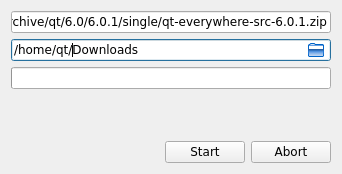
# Copyright (C) 2022 The Qt Company Ltd.
# SPDX-License-Identifier: LicenseRef-Qt-Commercial OR BSD-3-Clause
from PySide6.QtWidgets import (
QWidget,
QApplication,
QMessageBox,
QLineEdit,
QProgressBar,
QPushButton,
QHBoxLayout,
QVBoxLayout,
QStyle,
QFileDialog,
)
from PySide6.QtCore import QStandardPaths, QUrl, QFile, QSaveFile, QDir, QIODevice, Slot
from PySide6.QtNetwork import QNetworkReply, QNetworkRequest, QNetworkAccessManager
import sys
class DownloaderWidget(QWidget):
"""A widget to download a http file to a destination file"""
def __init__(self, parent=None):
super().__init__(parent)
self.manager = QNetworkAccessManager(self)
self.link_box = QLineEdit()
self.dest_box = QLineEdit()
self.progress_bar = QProgressBar()
self.start_button = QPushButton("Start")
self.abort_button = QPushButton("Abort")
self.link_box.setPlaceholderText("Download Link ...")
self._open_folder_action = self.dest_box.addAction(
qApp.style().standardIcon(QStyle.SP_DirOpenIcon), # noqa: F821
QLineEdit.TrailingPosition
)
self._open_folder_action.triggered.connect(self.on_open_folder)
# Current QFile
self.file = None
# Current QNetworkReply
self.reply = None
# Default http url
self.link_box.setText(
"http://master.qt.io/archive/qt/6.0/6.0.1/single/qt-everywhere-src-6.0.1.zip"
)
# Default destination dir
self.dest_box.setText(
QDir.fromNativeSeparators(
QStandardPaths.writableLocation(QStandardPaths.DownloadLocation)
)
)
# buttons bar layout
hlayout = QHBoxLayout()
hlayout.addStretch()
hlayout.addWidget(self.start_button)
hlayout.addWidget(self.abort_button)
# main layout
vlayout = QVBoxLayout(self)
vlayout.addWidget(self.link_box)
vlayout.addWidget(self.dest_box)
vlayout.addWidget(self.progress_bar)
vlayout.addStretch()
vlayout.addLayout(hlayout)
self.resize(300, 100)
self.start_button.clicked.connect(self.on_start)
self.abort_button.clicked.connect(self.on_abort)
@Slot()
def on_start(self):
"""When user press start button"""
# http file
url_file = QUrl(self.link_box.text())
# destination file
dest_path = QDir.fromNativeSeparators(self.dest_box.text().strip())
dest_file = QDir(dest_path).filePath(url_file.fileName())
# Ask a question if file already exists
if QFile.exists(dest_file):
ret = QMessageBox.question(
self,
"File exists",
"Do you want to override the file ?",
QMessageBox.Yes | QMessageBox.No,
)
if ret == QMessageBox.No:
return
QFile.remove(dest_file)
self.start_button.setDisabled(True)
# Create the file in write mode to append bytes
self.file = QSaveFile(dest_file)
if self.file.open(QIODevice.WriteOnly):
# Start a GET HTTP request
self.reply = self.manager.get(QNetworkRequest(url_file))
self.reply.downloadProgress.connect(self.on_progress)
self.reply.finished.connect(self.on_finished)
self.reply.readyRead.connect(self.on_ready_read)
self.reply.errorOccurred.connect(self.on_error)
else:
error = self.file.errorString()
print(f"Cannot open device: {error}")
@Slot()
def on_abort(self):
"""When user press abort button"""
if self.reply:
self.reply.abort()
self.progress_bar.setValue(0)
if self.file:
self.file.cancelWriting()
self.start_button.setDisabled(False)
@Slot()
def on_ready_read(self):
""" Get available bytes and store them into the file"""
if self.reply:
if self.reply.error() == QNetworkReply.NoError:
self.file.write(self.reply.readAll())
@Slot()
def on_finished(self):
""" Delete reply and close the file"""
if self.reply:
self.reply.deleteLater()
if self.file:
self.file.commit()
self.start_button.setDisabled(False)
@Slot(int, int)
def on_progress(self, bytesReceived: int, bytesTotal: int):
""" Update progress bar"""
self.progress_bar.setRange(0, bytesTotal)
self.progress_bar.setValue(bytesReceived)
@Slot(QNetworkReply.NetworkError)
def on_error(self, code: QNetworkReply.NetworkError):
""" Show a message if an error happen """
if self.reply:
QMessageBox.warning(self, "Error Occurred", self.reply.errorString())
@Slot()
def on_open_folder(self):
dir_path = QFileDialog.getExistingDirectory(
self, "Open Directory", QDir.homePath(), QFileDialog.ShowDirsOnly
)
if dir_path:
dest_dir = QDir(dir_path)
self.dest_box.setText(QDir.fromNativeSeparators(dest_dir.path()))
if __name__ == "__main__":
app = QApplication(sys.argv)
w = DownloaderWidget()
w.show()
sys.exit(app.exec())