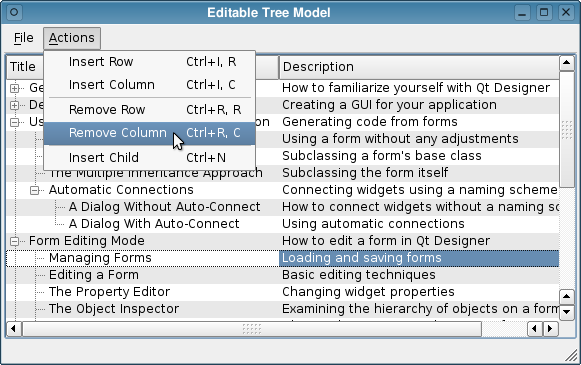Item Views Examples#
Using the model/view framework.
Qt provides a lot of capabalities to display pre- and user-defined item models in different ways. The separation of functionality introduced by the model/view architecture gives developers greater flexibility to customize the presentation of items.
Address-Book
The address book example shows how to use proxy models to display different views onto data from a single model.
Basic-Sort-Filter-Model-Example
The Basic Sort/Filter Model example illustrates how to use QSortFilterProxyModel to perform basic sorting and filtering.
This example shows how to create an editor that can be used by a QStyledItemDelegate.
The Combo Widget Mapper example shows how to use a custom delegate to map information from a model to specific widgets on a form.
The Custom Sort/Filter Model example illustrates how to subclass QSortFilterProxyModel to perform advanced sorting and filtering.
Editable-Tree-Model-Example
This example shows how to implement a simple item-based tree model that can be used with other classes in the model/view framework.
Fetch-More-Example
The Fetch More example shows how to add items to an item view model on demand.
This example demonstrates how to freeze a column within a QTableView.
The Simple Tree Model example shows how to use a hierarchical model with Qt’s standard view classes.
Spin-Box-Delegate-Example
The Spin Box Delegate example shows how to create an editor for a custom delegate in the model/view framework by reusing a standard Qt editor widget.
Spreadsheet
The Spreadsheet example shows how to create a simple spreadsheet application.
Star-Delegate-Example
The Star Delegate example shows how to create a delegate that can paint itself and that supports editing.