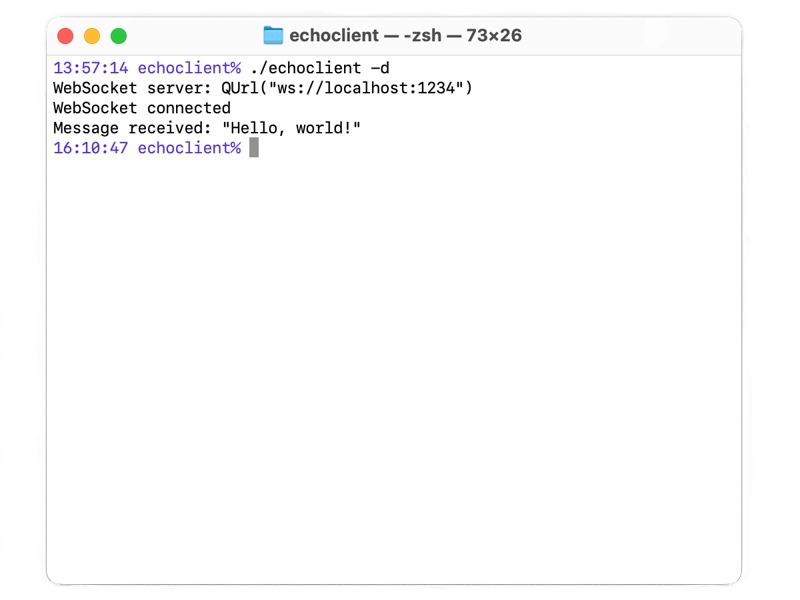WebSocket Echo Client#
Show how to write a simple WebSocket client application.
The Echo Client shows how to use the WebSocket API to send a message to a server and process whatever response the server returns - in this case, simply reporting the response.
The client by default opens a WebSocket connection to a server listening on local port 1234. When the connection attempt is successful, the client will send a message to the server and print out whatever response the server sends. The client then closes the connection.
For the sake of illustration, we use the WebSocket Echo Server , whose reply is simply the message that was sent.
See also