PySide6.QtSensors.QMagnetometerReading¶
- class QMagnetometerReading¶
The
QMagnetometerReadingclass represents one reading from the magnetometer. More…Synopsis¶
Properties¶
calibrationLevelᅟ- The accuracy of the readingxᅟ- The raw magnetic flux density on the X axisyᅟ- The raw magnetic flux density on the Y axiszᅟ- The raw magnetic flux density on the Z axis
Methods¶
Note
This documentation may contain snippets that were automatically translated from C++ to Python. We always welcome contributions to the snippet translation. If you see an issue with the translation, you can also let us know by creating a ticket on https:/bugreports.qt.io/projects/PYSIDE
Detailed Description¶
QMagnetometerReading Units¶
The magnetometer returns magnetic flux density values along 3 axes. The scale of the values is teslas. The axes are arranged as follows.
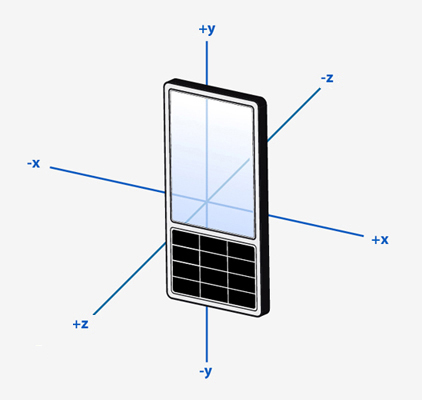
The magnetometer can report on either raw magnetic flux values or geomagnetic flux values. By default it returns raw magnetic flux values. The
returnGeoValuesproperty must be set to return geomagnetic flux values.The primary difference between raw and geomagnetic values is that extra processing is done to eliminate local magnetic interference from the geomagnetic values so they represent only the effect of the Earth’s magnetic field. This process is not perfect and the accuracy of each reading may change.
The image below shows the difference between geomagnetic (on the left) and raw (on the right) readings for a phone that is being subjected to magnetic interference.
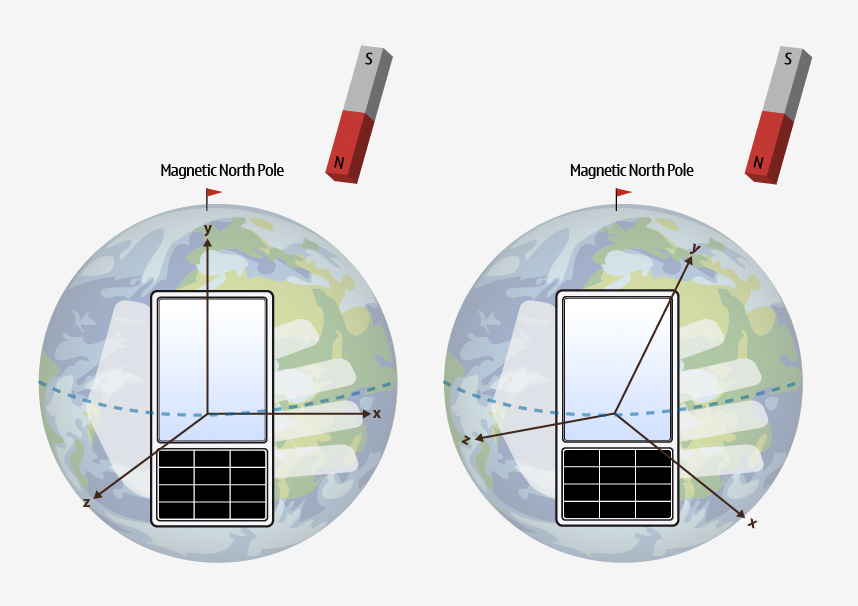
The accuracy of each reading is measured as a number from 0 to 1. A value of 1 is the highest level that the device can support and 0 is the worst.
Calibration¶
If the device is reporting low accuracy, then calibration might be needed before acceptable measurements can be provided. Basic calibration can usually be done by either rotating your device in a figure of eight, or by rotating the device along each of its three axes. For more information, check your device’s documentation on how to calibrate the magnetic sensor.
Note
Properties can be used directly when
from __feature__ import true_propertyis used or via accessor functions otherwise.- property calibrationLevelᅟ: float¶
This property holds the accuracy of the reading..
Measured as a value from 0 to 1 with higher values being better.
Note that this only changes when measuring geomagnetic flux density. Raw magnetic flux readings will always have a value of 1.
See also
QMagnetometerReading UnitsCalibration- Access functions:
- property xᅟ: float¶
This property holds the raw magnetic flux density on the X axis..
Measured as teslas.
See also
QMagnetometerReading Units- Access functions:
- property yᅟ: float¶
This property holds the raw magnetic flux density on the Y axis..
Measured as teslas.
See also
QMagnetometerReading Units- Access functions:
- property zᅟ: float¶
This property holds the raw magnetic flux density on the Z axis..
Measured as teslas.
See also
QMagnetometerReading Units- Access functions:
- calibrationLevel()¶
- Return type:
float
See also
Getter of property
calibrationLevelᅟ.- setCalibrationLevel(calibrationLevel)¶
- Parameters:
calibrationLevel – float
Sets the accuracy of the reading to
calibrationLevel.See also
- setX(x)¶
- Parameters:
x – float
Sets the raw magnetic flux density on the X axis to
x.See also
- setY(y)¶
- Parameters:
y – float
Sets the raw magnetic flux density on the Y axis to
y.See also
- setZ(z)¶
- Parameters:
z – float
Sets the raw magnetic flux density on the Z axis to
z.See also
Getter of property
xᅟ.Getter of property
yᅟ.Getter of property
zᅟ.