String List Model Example¶
A model may be a simple ‘list’, which provides the contents of the list via the modelData role.
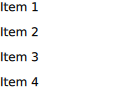
# Copyright (C) 2022 The Qt Company Ltd.
# SPDX-License-Identifier: LicenseRef-Qt-Commercial OR BSD-3-Clause
from __future__ import annotations
from pathlib import Path
import sys
from PySide6.QtCore import QUrl
from PySide6.QtGui import QGuiApplication
from PySide6.QtQuick import QQuickView
# This example illustrates exposing a QStringList as a model in QML
if __name__ == '__main__':
app = QGuiApplication(sys.argv)
dataList = ["Item 1", "Item 2", "Item 3", "Item 4"]
view = QQuickView()
view.setInitialProperties({"model": dataList})
qml_file = Path(__file__).parent / "view.qml"
view.setSource(QUrl.fromLocalFile(qml_file))
view.show()
r = app.exec()
del view
sys.exit(r)
// Copyright (C) 2021 The Qt Company Ltd.
// SPDX-License-Identifier: LicenseRef-Qt-Commercial OR BSD-3-Clause
import QtQuick
ListView {
width: 100
height: 100
required model
delegate: Rectangle {
required property string modelData
height: 25
width: 100
Text { text: parent.modelData }
}
}