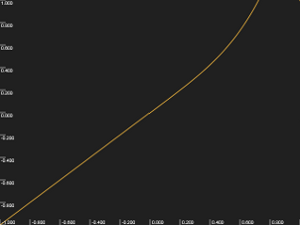BrightnessContrast QML Type
Adjusts brightness and contrast. More...
| Import Statement: | import QtGraphicalEffects 1.15 |
| Since: | QtGraphicalEffects 1.0 |
| Inherits: |
Properties
- brightness : real
- cached : bool
- contrast : real
- source : variant
Detailed Description
This effect adjusts the source item colors. Brightness adjustment changes the perceived luminance of the source item. Contrast adjustment increases or decreases the color and brightness variations.
| Source | Effect applied |
|---|---|
|
|
Note: This effect is available when running with OpenGL.
Example
The following example shows how to apply the effect.
import QtQuick 2.12 import QtGraphicalEffects 1.12 Item { width: 300 height: 300 Image { id: bug source: "images/bug.jpg" sourceSize: Qt.size(parent.width, parent.height) smooth: true visible: false } BrightnessContrast { anchors.fill: bug source: bug brightness: 0.5 contrast: 0.5 } }
Property Documentation
brightness : real |
cached : bool |
This property allows the effect output pixels to be cached in order to improve the rendering performance.
Every time the source or effect properties are changed, the pixels in the cache must be updated. Memory consumption is increased, because an extra buffer of memory is required for storing the effect output.
It is recommended to disable the cache when the source or the effect properties are animated.
By default, the property is set to false.
contrast : real |
This property defines how much the source contrast is increased or decreased. The decrease of the contrast is linear, but the increase is applied with a non-linear curve to allow very high contrast adjustment at the high end of the value range.
| Contrast adjustment curve |
|---|
|
The value ranges from -1.0 to 1.0. By default, the property is set to 0.0 (no change).
| Output examples with different contrast values | ||
|---|---|---|
|
|
|
| contrast: -0.5 | contrast: 0 | contrast: 0.5 |
| brightness: 0 | brightness: 0 | brightness: 0 |
source : variant |
This property defines the source item that provides the source pixels for the effect.
Note: It is not supported to let the effect include itself, for instance by setting source to the effect's parent.
© 2025 The Qt Company Ltd. Documentation contributions included herein are the copyrights of their respective owners. The documentation provided herein is licensed under the terms of the GNU Free Documentation License version 1.3 as published by the Free Software Foundation. Qt and respective logos are trademarks of The Qt Company Ltd. in Finland and/or other countries worldwide. All other trademarks are property of their respective owners.