Edit Qbs profiles
To view the Qbs profile associated with a kit, select Preferences > Qbs > Profiles.
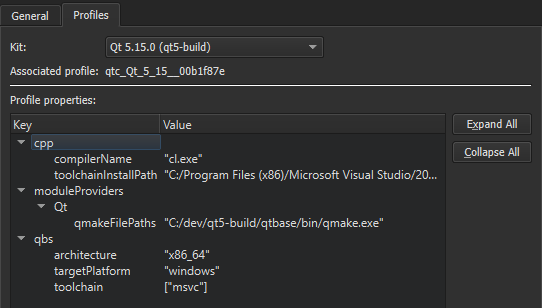
You can add keys and values to the profile or remove them from it, as well as modify existing values. For a list of available keys and values, see List of Modules in the Qbs Manual.
To edit the Qbs profile associated with a kit:
- In Preferences > Kits, select the kit, and then select Change next to the Additional Qbs Profile Settings field to open the Custom Properties dialog.
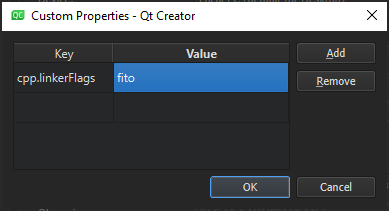
- Double-click an empty cell in the Key column to specify the key to add or modify as:
<module_name>.<property_name>. - Double-click the cell on the same row in the Value column to specify a value as a JSON literal.
- Select Add to add the key-value pair.
- Click OK.
To modify an existing value, double-click it in the Value field.
To remove the selected property, select Remove.
See also Activate kits for a project, Add kits, and Kits.
© 2024 The Qt Company Ltd. Documentation contributions included herein are the copyrights of their respective owners. The documentation provided herein is licensed under the terms of the GNU Free Documentation License version 1.3 as published by the Free Software Foundation. Qt and respective logos are trademarks of The Qt Company Ltd in Finland and/or other countries worldwide. All other trademarks are property of their respective owners.