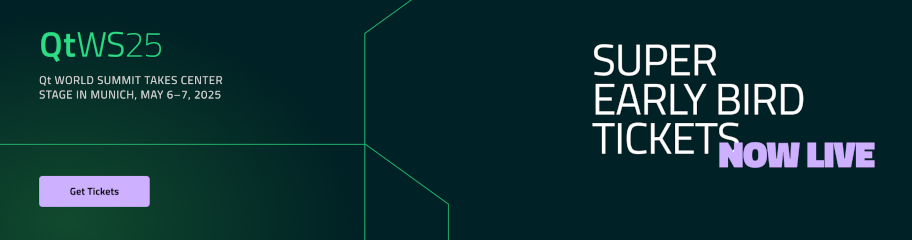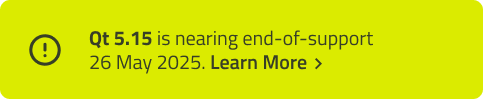Button QML Type
A push button with a text label. More...
| Import Statement: | import QtQuick.Controls 1.4 |
| Since: | Qt 5.1 |
| Inherits: | |
| Inherited By: |
Properties
Detailed Description

The push button is perhaps the most commonly used widget in any graphical user interface. Pushing (or clicking) a button commands the computer to perform some action or answer a question. Common examples of buttons are OK, Apply, Cancel, Close, Yes, No, and Help buttons.
Button { text: "Button" }
Button is similar to the QPushButton widget.
You can create a custom appearance for a Button by assigning a ButtonStyle.
Property Documentation
isDefault : bool |
This property holds whether the push button is the default button. Default buttons decide what happens when the user presses enter in a dialog without giving a button explicit focus.
Note: This property only changes the appearance of the button. The expected behavior needs to be implemented by the user.
The default value is false.
menu : Menu |
Assign a Menu to this property to get a pull-down menu button.
The default value is null.
© 2024 The Qt Company Ltd. Documentation contributions included herein are the copyrights of their respective owners. The documentation provided herein is licensed under the terms of the GNU Free Documentation License version 1.3 as published by the Free Software Foundation. Qt and respective logos are trademarks of The Qt Company Ltd. in Finland and/or other countries worldwide. All other trademarks are property of their respective owners.