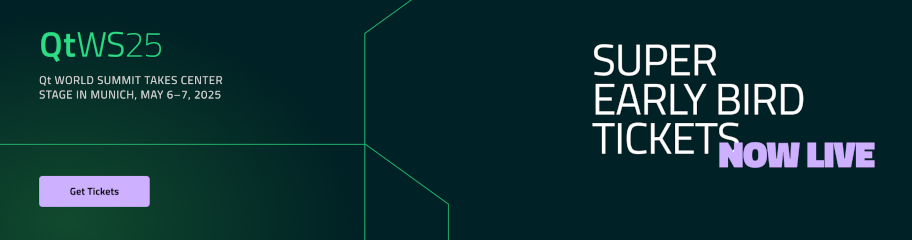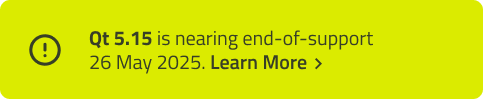ColorDialogRequest QML Type
A request for selecting a color by the user. More...
| Import Statement: | import QtWebEngine 1.10 |
| Since: | QtWebEngine 1.4 |
Properties
Methods
- void dialogAccept(color color)
- void dialogReject()
Detailed Description
A ColorDialogRequest is passed as an argument of the WebEngineView::colorDialogRequested signal. It is generated when a color picker dialog is requested. See HTML5 Color State.
The accepted property of the request indicates whether the request is handled by the user code or the default dialog should be displayed. If you set the accepted property to true, make sure to call either dialogAccept() or dialogReject() afterwards.
The following code uses a custom dialog to handle the request:
WebEngineView { // ... onColorDialogRequested: function(request) { request.accepted = true; myDialog.request = request // keep the reference to the request myDialog.accept.connect(request.dialogAccept); myDialog.reject.connect(request.dialogReject); myDialog.visible = true; } // ... }
Property Documentation
accepted : bool |
Indicates whether the color picker dialog request has been accepted by the signal handler.
If the property is false after any signal handlers for WebEngineView::colorDialogRequested have been executed, a default color picker dialog will be shown. To prevent this, set request.accepted to true.
The default is false.
[read-only] color : color |
The default color to be selected in the dialog.
Method Documentation
void dialogAccept(color color) |
This function notifies the engine that the user accepted the dialog, providing the color.
© 2024 The Qt Company Ltd. Documentation contributions included herein are the copyrights of their respective owners. The documentation provided herein is licensed under the terms of the GNU Free Documentation License version 1.3 as published by the Free Software Foundation. Qt and respective logos are trademarks of The Qt Company Ltd. in Finland and/or other countries worldwide. All other trademarks are property of their respective owners.