Creating Qt SDK
Typically, some parts of system functionality are delivered by second and third parties. Also, third parties may want to develop applications specifically for your platform. With Qt Automotive Suite and the included Qt tools, you can build a redistributable Qt online or offline software development kit (SDK) that contains your specific UI assets, middleware components, and the Qt tools. Third parties can use the SDK to build and test their applications.
In this topic, we focus on different aspects of online SDK. We describe general workflow of creating online SDK with Qt tools and provide common guidelines and best practices that facilitate your daily work with SDK. We use Qt online installer and its build scripts as a concrete example of the online SDK repository structure and the build process. In case of an offline SDK, we refer to the Qt Installer Framework manual and its information about creating installers.
Online SDK Structure
Qt online SDK consists of installers, servers, online repositories, and a maintenance tool.
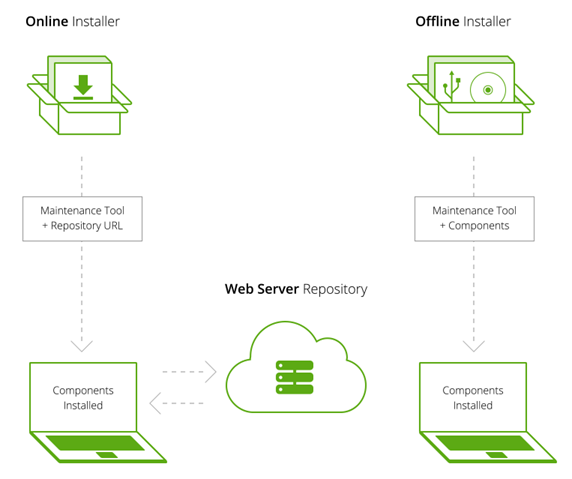
For the end user, the online SDK provides the following high level use cases:
- With the online installer, you can install software components from online repositories to your local host.
- When you do your first installation via the online installer, a maintenance tool is automatically installed to your local host.
- With the maintenance tool, you can add new components to your installation. For the installed components on your local host, you get updates via the maintenance tool.
In general, the maintainer of the online SDK must take care of the following issues:
- Building the content that is provided to end users via online repositories. For example, the Qt modules and the Qt tools like Qt Creator.
- Planning a repository structure for the content.
Note: It is essential that the maintenance tool has its own component in the repository. Otherwise, it is not possible to update the maintenance tool itself and it does not get new updates from the online repositories.
- Building the Qt Installer Framework.
- Building an online installer.
- Building online repositories for the content and the maintenance tool.
You can create the online SDK by using the tools provided by Qt Installer Framework (IFW). See Qt Installer Framework Overview for general information about the online and offline installers, the maintenance tool, and working with the repositories.
Guidelines and Best Practices
You can create an SDK as instructed in the Qt Installer Framework manual. Alternatively, there are scripts available in the Qt SDK Git repository that help you to automate the SDK creation. The following topics go through the phases in the SDK creation introducing both ways of working. The Qt release is used as an example of creating the SDK with scripts:
© 2020 The Qt Company Ltd. Documentation contributions included herein are the copyrights of their respective owners. The documentation provided herein is licensed under the terms of the GNU Free Documentation License version 1.3 as published by the Free Software Foundation. Qt and respective logos are trademarks of The Qt Company Ltd. in Finland and/or other countries worldwide. All other trademarks are property of their respective owners.
