C
QBSP overview
Qt Board Support Package (QBSP) provides needed components for using Qt on an embedded device. QBSPs are installed using Qt Online Installer, either from online content or from a separately downloaded .qbsp file. QBSPs are available to commercial users.
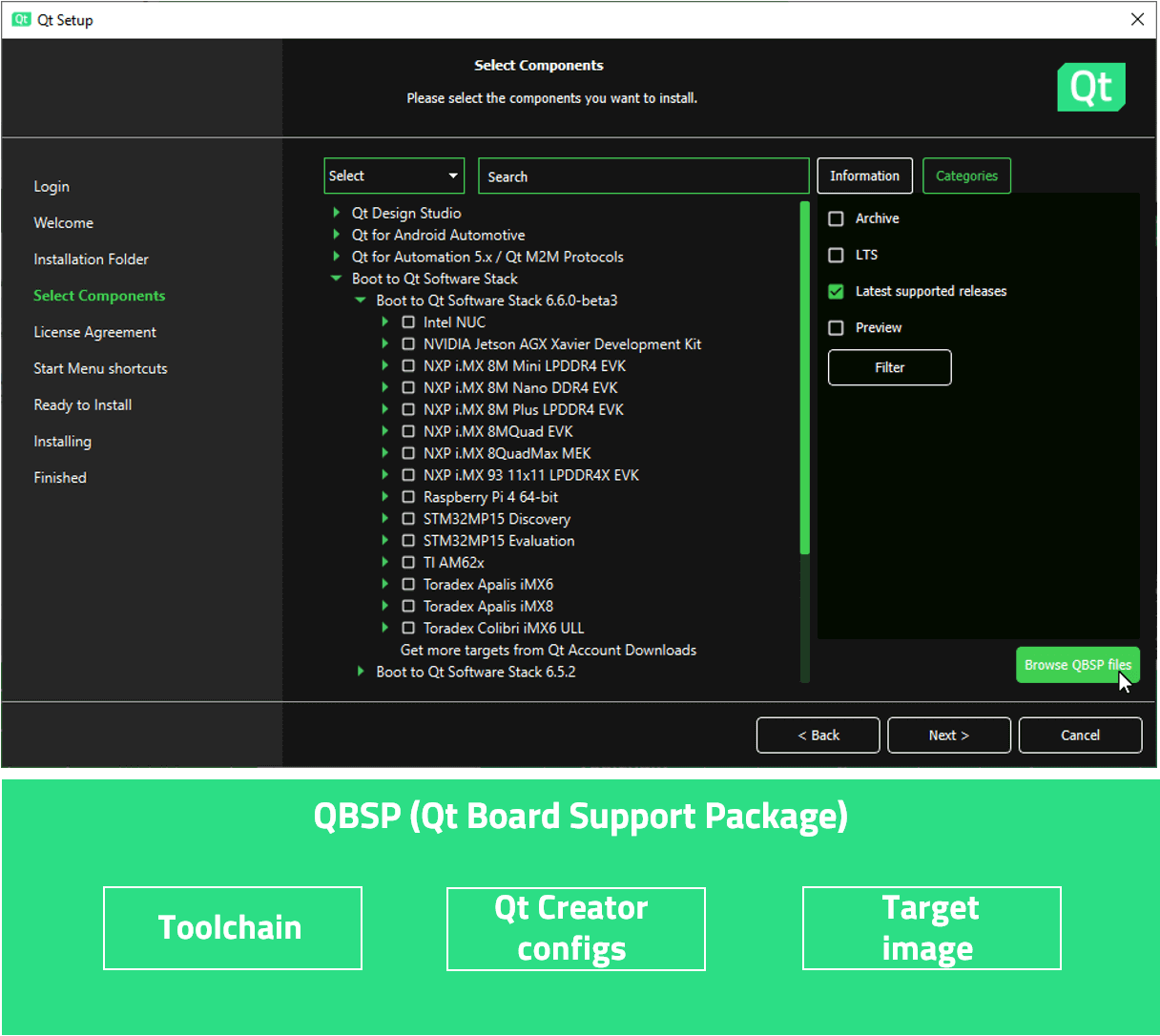
Content of QBSP
When using Boot to Qt Software Stack, a QBSP contains a cross-compilation toolchain that is integrated into Qt Creator, and a device image that you can use to boot your device using Boot to Qt Software Stack.
Creation of QBSP
Creation of QBSP is integrated into the Yocto meta layer (meta-boot2qt) which is used for creating both the toolchain and the device image. How to create a Boot to Qt image instructs how you can build your own QBSP file with the Yocto tools.
Testing QBSP
To carry out tests on QBSP, set up the QBSP Test Bench. For more information on the setup and use of the QBSP Test Bench, see Setting Up and Using QBSP Test Bench.
Delivery of ready-made QBSP to Qt for distribution
If you have a ready-made QBSP that you want to deliver through Qt channels, such as via the Qt Customer Portal, contact us to get more information about the delivery method.
Installing QBSP via Qt Online Installer
QBSP Installation Guide describes how you can install the QBSP file via the Qt Online Installer. After installing the QBSP, flash the image file included in the QBSP to your target device.
Available under certain Qt licenses.
Find out more.

