C
Bootloader Flashing Instructions for ST boards
The bootloader image must be flashed onto the device in two cases:
- Before using the board for the first time.
- After every Internal Flash erase operation.
The following is a list of ST boards that require a bootloader image:
STM32H750B Discovery
There are two ways to flash the bootloader image:
- with
STM32CubeProgrammer - from command line, using dedicated cmake target
Refer to the board-specific instruction for details.
Note: This option is available only with the Qt Quick Ultralite source code.
Flashing with STM32CubeProgrammer
Before flashing the bootloader image onto the ST board, you must install the STM32CubeProgrammer software. After the software is installed, connect the board to the host PC using a USB cable.
Open STM32CubeProgrammer and follow these steps:
- Select Connect to estabilish connection with the onboard ST-LINK Programmer.
- Select the Flashing tab.

- Select Browse to choose the bootloader file for your board. For example,
stm32h750b-discovery-baremetal_bootloader.elf.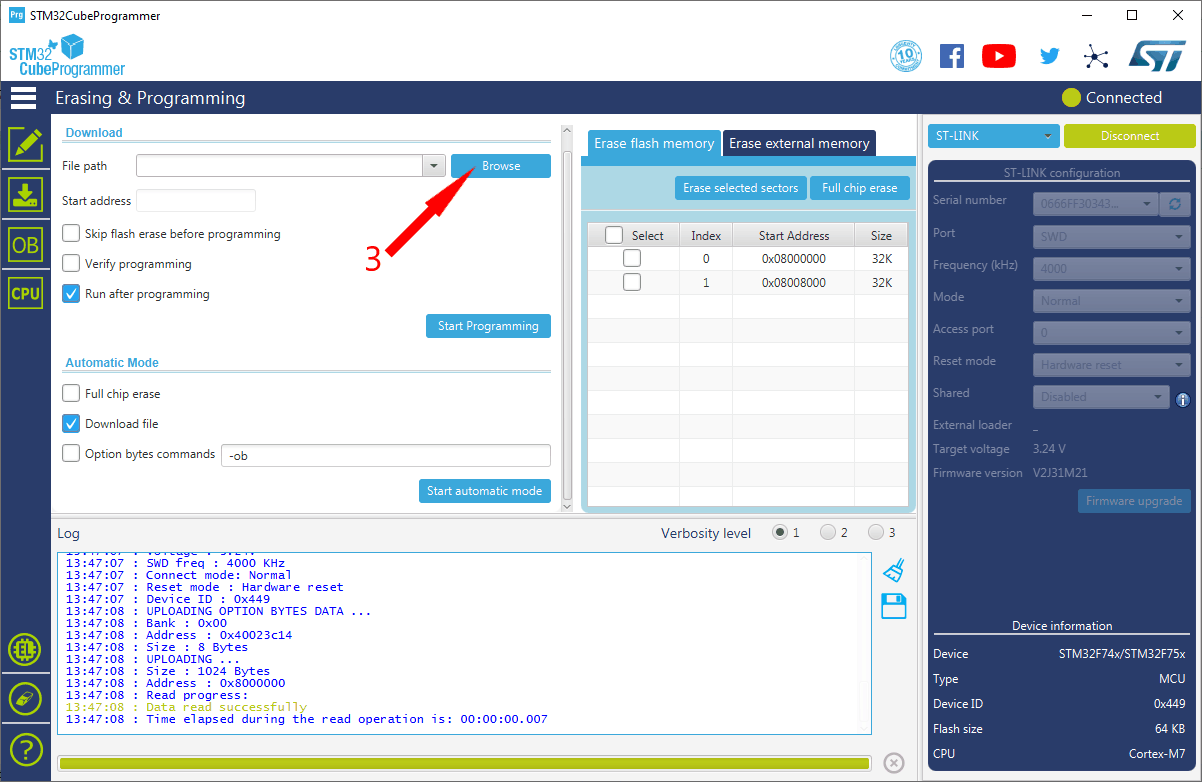
- Select Open after choosing the file.
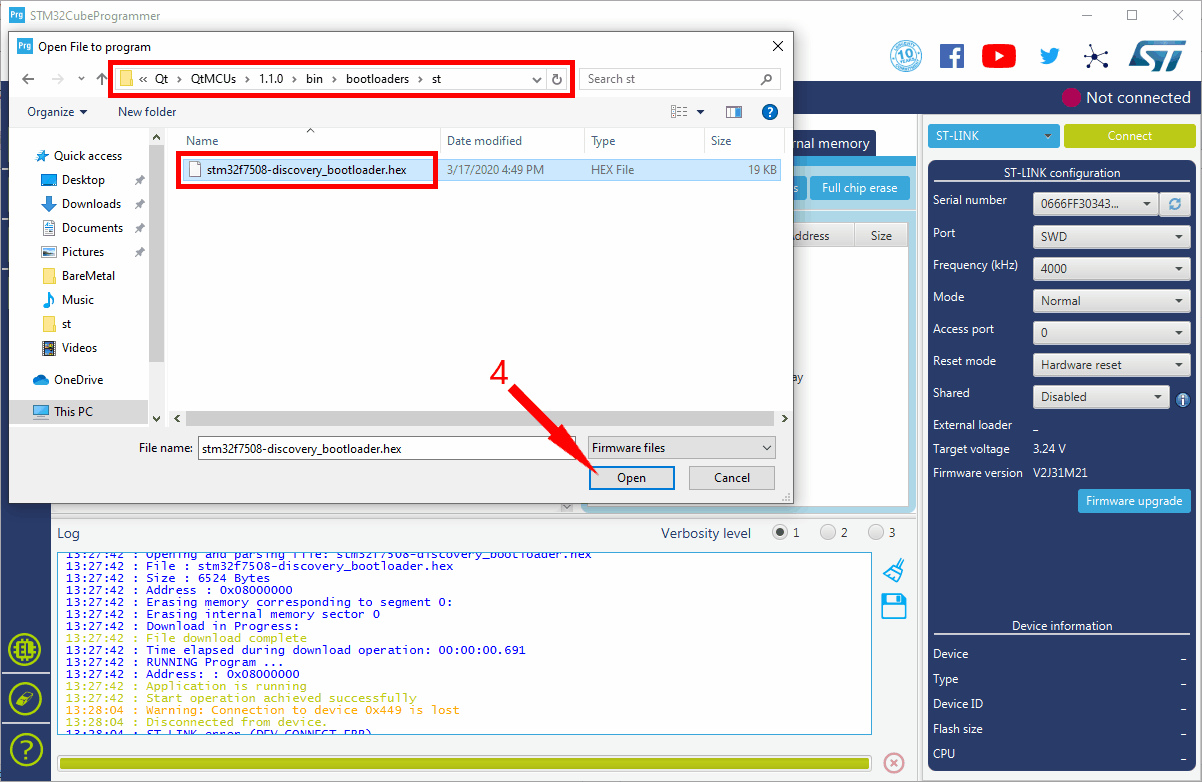
- Optionally, select Verify programming.
- Optionally, select Run after programming.
- Select Start Programming to flash the bootloader.

Troubleshooting
- If there are issues when connecting to the board, try to change mode from
NormaltoUnderreset.
Available under certain Qt licenses.
Find out more.