C
Renesas EK-RA6M3G quick start guide
Qt for MCUs offers all the necessary tools to design, develop, build, and deploy your application onto the target. This guide helps you understand the complete cycle of developing a Qt for MCUs application using Qt Design Studio, Qt Creator, and Renesas e2 studio.
Note: The instructions in this guide are relevant for the Renesas EK-RA6M3G reference platform.
Requirements
Before you begin, install the prerequisites either on the Linux or Windows host.
Note: Qt for MCUs requires a license. If you do not have one, request a free trial at https://www.qt.io/contact-us/request-a-free-trial.
Common prerequisites
Install the common prerequisites using the Qt online installer, which is available for download from your Qt account. Use the pre-made MCU development installation preset and select Renesas EK-RA6M3G in Qt online installer:
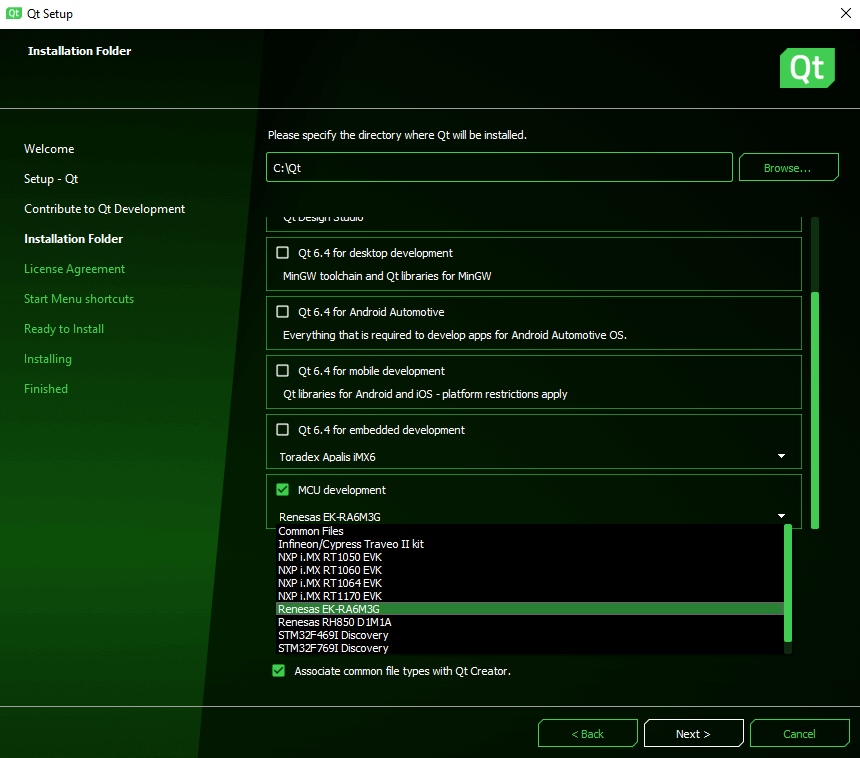
The pre-made MCU development installation package installs the following common prerequisites automatically:
- Qt for MCUs SDK v2.3 or newer
- Qt Design Studio v3.5.0 or newer
- Qt Creator v9.0.0 or newer
- CMake 3.15 or newer
- Ninja 1.10.0 or newer
Renesas-specific tools
In addition to the common prerequisites, install the following Renesas-specific tools as they are not offered by the Qt online installer:
- Renesas e2 studio IDE version 2022-10 (v22.10.0) or newer
- Renesas Flexible Software Package (FSP) v4.2.0
- SEGGER J-Link Software and Documentation pack v7.82c or newer
Tasks
The guide includes several topics, describing the process with step-by-step instructions for the following tasks:
- Design a simple UI using Qt Design Studio.
- Create an e2 studio project.
References
The following links give some useful references that you could use to get more insight into Qt for MCUs.
Available under certain Qt licenses.
Find out more.