MonthGrid QML Type
A grid of days for a calendar month. More...
| Import Statement: | import Qt.labs.calendar 1.0 |
| Inherits: |
Properties
Signals
- clicked(date date)
- pressAndHold(date date)
- pressed(date date)
- released(date date)
Detailed Description
MonthGrid presents a calendar month in a grid. The contents are calculated for a given month and year, using the specified locale.
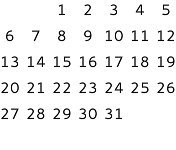
MonthGrid { month: Calendar.December year: 2015 locale: Qt.locale("en_US") }
MonthGrid can be used as a standalone control, but it is most often used in conjunction with DayOfWeekRow and WeekNumberColumn. Regardless of the use case, positioning of the grid is left to the user.
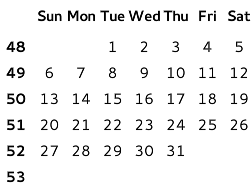
GridLayout { columns: 2 DayOfWeekRow { locale: grid.locale Layout.column: 1 Layout.fillWidth: true } WeekNumberColumn { month: grid.month year: grid.year locale: grid.locale Layout.fillHeight: true } MonthGrid { id: grid month: Calendar.December year: 2015 locale: Qt.locale("en_US") Layout.fillWidth: true Layout.fillHeight: true } }
The visual appearance of MonthGrid can be changed by implementing a custom delegate.
Note: Types in Qt.labs modules are not guaranteed to remain compatible in future versions.
See also DayOfWeekRow, WeekNumberColumn, and CalendarModel.
Property Documentation
delegate : Component |
This property holds the item delegate that visualizes each day.
In addition to the index property, a list of model data roles are available in the context of each delegate:
| model.date : date | The date of the cell |
| model.day : int | The number of the day |
| model.today : bool | Whether the delegate represents today |
| model.weekNumber : int | The week number |
| model.month : int | The number of the month |
| model.year : int | The number of the year |
The following snippet presents the default implementation of the item delegate. It can be used as a starting point for implementing custom delegates.
delegate: Text { horizontalAlignment: Text.AlignHCenter verticalAlignment: Text.AlignVCenter opacity: model.month === control.month ? 1 : 0 text: model.day font: control.font }
month : int |
This property holds the number of the month. The default value is the current month.
The Qt Labs Calendar module uses 0-based month numbers to be consistent with the JavaScript Date type, that is used by the QML language. This means that Date::getMonth() can be assigned to this property as is. When dealing with dealing with month numbers directly, it is highly recommended to use the following enumeration values to avoid confusion.
| Constant | Description |
|---|---|
Calendar.January | January (0) |
Calendar.February | February (1) |
Calendar.March | March (2) |
Calendar.April | April (3) |
Calendar.May | May (4) |
Calendar.June | June (5) |
Calendar.July | July (6) |
Calendar.August | August (7) |
Calendar.September | September (8) |
Calendar.October | October (9) |
Calendar.November | November (10) |
Calendar.December | December (11) |
See also Calendar.
title : string |
year : int |
This property holds the number of the year.
The value must be in the range from -271820 to 275759. The default value is the current year.
Signal Documentation
clicked(date date) |
This signal is emitted when date is clicked.
pressAndHold(date date) |
This signal is emitted when date is pressed and held down.
pressed(date date) |
This signal is emitted when date is pressed.
released(date date) |
This signal is emitted when date is released.
© 2021 The Qt Company Ltd. Documentation contributions included herein are the copyrights of their respective owners. The documentation provided herein is licensed under the terms of the GNU Free Documentation License version 1.3 as published by the Free Software Foundation. Qt and respective logos are trademarks of The Qt Company Ltd. in Finland and/or other countries worldwide. All other trademarks are property of their respective owners.
