Frame QML Type
Visual frame for a logical group of controls. More...
Detailed Description
Frame is used to layout a logical group of controls together within a visual frame. Frame does not provide a layout of its own, but requires you to position its contents, for instance by creating a RowLayout or a ColumnLayout.
Items declared as children of a Frame are automatically parented to the Frame's contentItem. Items created dynamically need to be explicitly parented to the contentItem.
If only a single item is used within a Frame, it will resize to fit the implicit size of its contained item. This makes it particularly suitable for use together with layouts.
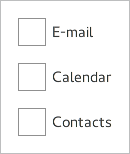
Frame { ColumnLayout { anchors.fill: parent CheckBox { text: qsTr("E-mail") } CheckBox { text: qsTr("Calendar") } CheckBox { text: qsTr("Contacts") } } }
See also Customizing Frame and Container Controls.
© 2019 The Qt Company Ltd. Documentation contributions included herein are the copyrights of their respective owners. The documentation provided herein is licensed under the terms of the GNU Free Documentation License version 1.3 as published by the Free Software Foundation. Qt and respective logos are trademarks of The Qt Company Ltd. in Finland and/or other countries worldwide. All other trademarks are property of their respective owners.
