Menu QML Type
Provides a menu component for use as a context menu, popup menu, or as part of a menu bar. More...
| Import Statement: | import QtQuick.Controls 1.4 |
| Since: | Qt 5.1 |
Properties
- enabled : bool
- iconName : string
- iconSource : url
- items : list<Object>
- style : Component
- title : string
- type : enumeration
- visible : bool
Signals
Methods
- MenuItem addItem(text)
- Menu addMenu(title)
- void addSeparator()
- void insertItem(before, object item)
- MenuItem insertItem(before, string title)
- MenuItem insertMenu(before, string title)
- void insertSeparator(before)
- void popup()
- void removeItem(item)
Detailed Description
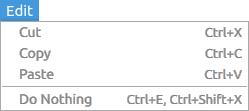
Menu {
title: "Edit"
MenuItem {
text: "Cut"
shortcut: "Ctrl+X"
onTriggered: ...
}
MenuItem {
text: "Copy"
shortcut: "Ctrl+C"
onTriggered: ...
}
MenuItem {
text: "Paste"
shortcut: "Ctrl+V"
onTriggered: ...
}
MenuSeparator { }
Menu {
title: "More Stuff"
MenuItem {
text: "Do Nothing"
}
}
}The main uses for menus:
- as a top-level menu in a MenuBar
- as a submenu inside another menu
- as a standalone or context menu
Note that some properties, such as enabled, text, or iconSource, only make sense in a particular use case of the menu.
See also MenuBar, MenuItem, and MenuSeparator.
Property Documentation
enabled : bool |
Whether the menu is enabled, and responsive to user interaction as a submenu. Its value defaults to true.
iconName : string |
Sets the icon name for the menu icon. This will pick the icon with the given name from the current theme. Only works as a submenu.
Its value defaults to an empty string.
See also iconSource.
iconSource : url |
Sets the icon file or resource url for the menu icon as a submenu. Defaults to an empty URL.
See also iconName.
[default] items : list<Object> |
The list of items in the menu.
Menu only accepts objects of type Menu, MenuItem, and MenuSeparator as children. It also supports Instantiator objects as long as the insertion is being done manually using insertItem().
Menu { id: recentFilesMenu Instantiator { model: recentFilesModel MenuItem { text: model.fileName } onObjectAdded: recentFilesMenu.insertItem(index, object) onObjectRemoved: recentFilesMenu.removeItem(object) } MenuSeparator { visible: recentFilesModel.count > 0 } MenuItem { text: "Clear menu" enabled: recentFilesModel.count > 0 onTriggered: recentFilesModel.clear() } }
Note that in this case, the index parameter passed to insertItem() is relative to the position of the Instantiator in the menu, as opposed to absolute position in the menu.
See also MenuItem and MenuSeparator.
style : Component |
The style Component for this control.
This property was introduced in QtQuick.Controls.Styles 1.2.
See also MenuStyle.
title : string |
Title for the menu as a submenu or in a menubar.
Mnemonics are supported by prefixing the shortcut letter with &. For instance, "\&File" will bind the Alt-F shortcut to the "File" menu. Note that not all platforms support mnemonics.
Its value defaults to an empty string.
type : enumeration |
This property is read-only and constant, and its value is type.
visible : bool |
Whether the menu should be visible as a submenu of another Menu, or as a menu on a MenuBar. Its value defaults to true.
Note: This has nothing to do with the actual menu pop-up window being visible. Use aboutToShow() and aboutToHide() if you need to know when the pop-up window will be shown or hidden.
Signal Documentation
This signal is emitted just before the menu is hidden from the user.
This signal was introduced in QtQuick.Controls 1.4.
See also aboutToShow().
This signal is emitted just before the menu is shown to the user.
This signal was introduced in QtQuick.Controls 1.4.
See also aboutToHide().
Method Documentation
MenuItem addItem(text) |
Adds a text item to the menu. Returns the newly created MenuItem.
See also insertItem().
Menu addMenu(title) |
Adds a submenu with a title title to the menu. Returns the newly created Menu.
See also insertMenu().
Adds a separator to the menu.
See also insertSeparator().
Inserts the item at the index before in the current menu. In this case, item can be either a MenuItem, a MenuSeparator, or a Menu.
See also removeItem().
Creates and inserts a separator at the index before in the current menu.
See also addSeparator().
Opens this menu under the mouse cursor. It can block on some platforms, so test it accordingly.
Removes the item from the menu. In this case, item can be either a MenuItem, a MenuSeparator, or a Menu.
See also insertItem().
© 2020 The Qt Company Ltd. Documentation contributions included herein are the copyrights of their respective owners. The documentation provided herein is licensed under the terms of the GNU Free Documentation License version 1.3 as published by the Free Software Foundation. Qt and respective logos are trademarks of The Qt Company Ltd. in Finland and/or other countries worldwide. All other trademarks are property of their respective owners.
