TableViewColumn QML Type
Used to define columns in a TableView or in a TreeView. More...
| Import Statement: | import QtQuick.Controls 1.4 |
| Since: | Qt 5.1 |
| Inherits: |
Properties
- delegate : Component
- elideMode : int
- horizontalAlignment : int
- movable : bool
- resizable : bool
- role : string
- title : string
- visible : bool
- width : int
Methods
- void resizeToContents()
Detailed Description
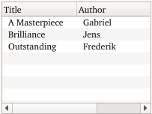
TableViewColumn represents a column within a TableView or a TreeView. It provides properties to decide how the data in that column is presented.
TableView { TableViewColumn { role: "title"; title: "Title"; width: 100 } TableViewColumn { role: "author"; title: "Author"; width: 200 } model: libraryModel }
See also TableView and TreeView.
Property Documentation
delegate : Component |
The delegate of the column. This can be used to set the itemDelagate of a TableView or TreeView for a specific column.
In the delegate you have access to the following special properties:
- styleData.selected - if the item is currently selected
- styleData.value - the value or text for this item
- styleData.textColor - the default text color for an item
- styleData.row - the index of the row
- styleData.column - the index of the column
- styleData.elideMode - the elide mode of the column
- styleData.textAlignment - the horizontal text alignment of the column
elideMode : int |
The text elide mode of the column. Allowed values are:
- Text.ElideNone
- Text.ElideLeft
- Text.ElideMiddle
- Text.ElideRight - the default
See also elide.
horizontalAlignment : int |
The horizontal text alignment of the column. Allowed values are:
- Text.AlignLeft - the default
- Text.AlignRight
- Text.AlignHCenter
- Text.AlignJustify
See also horizontalAlignment.
movable : bool |
Determines if the column should be movable. The default value is true.
Note: A non-movable column may get indirectly moved if adjacent columns are movable.
This property was introduced in QtQuick.Controls 1.1.
resizable : bool |
Determines if the column should be resizable.
This property was introduced in QtQuick.Controls 1.1.
role : string |
The model role of the column.
title : string |
The title text of the column.
visible : bool |
The visible status of the column.
width : int |
The current width of the column. The default value depends on platform. If only one column is defined, the width expands to the viewport.
Method Documentation
Resizes the column so that the implicitWidth of the contents on every row will fit.
This method was introduced in QtQuick.Controls 1.2.
© 2020 The Qt Company Ltd. Documentation contributions included herein are the copyrights of their respective owners. The documentation provided herein is licensed under the terms of the GNU Free Documentation License version 1.3 as published by the Free Software Foundation. Qt and respective logos are trademarks of The Qt Company Ltd. in Finland and/or other countries worldwide. All other trademarks are property of their respective owners.
