Emboss QML Type
An emboss effect. More...
| Import Statement: | import QtQuick3D.Effects 1.15 |
Properties
- amount : real
Detailed Description
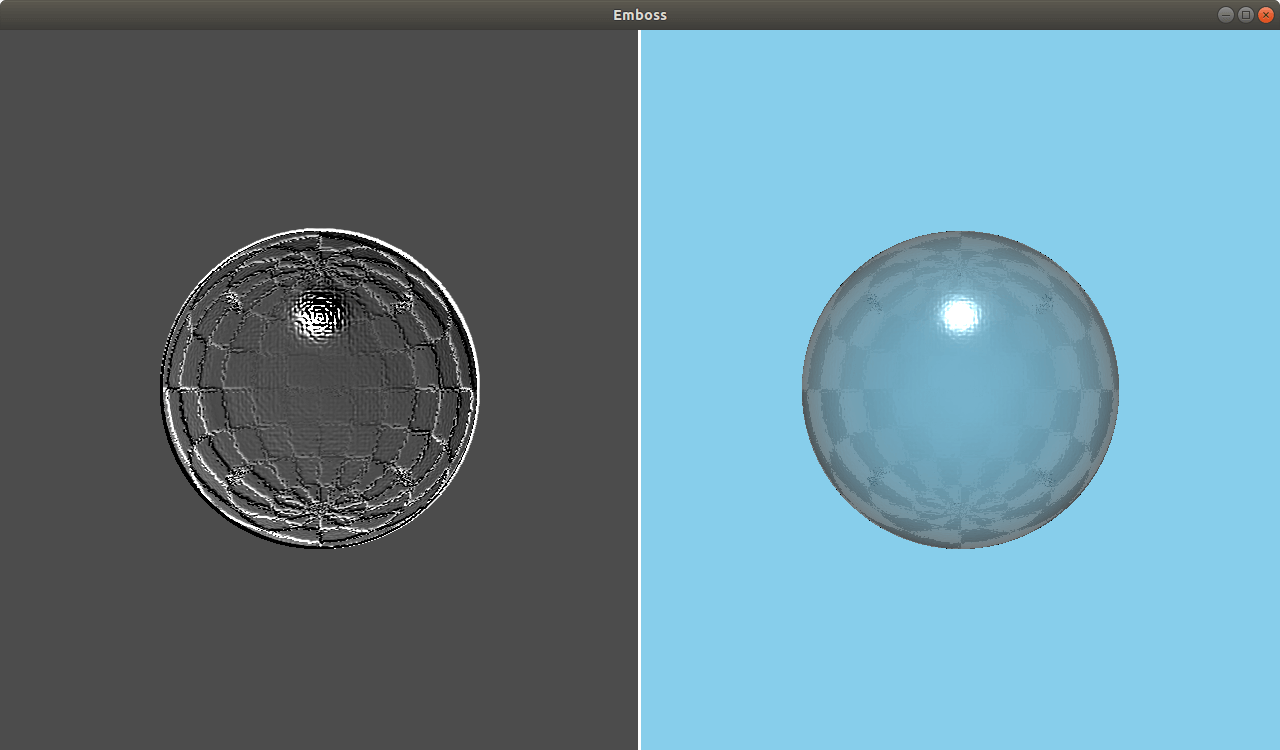
The Emboss effect replaces each pixel either by a highlight or a shadow, depending on light/dark boundaries on the scene. Low contrast areas are replaced by a gray background. The embossed result represents the rate of color change at each location.
Property Documentation
amount : real |
The strength of the emboss effect. Sensible values are in the range [0...0.01]. 0.003 by default.
© 2025 The Qt Company Ltd. Documentation contributions included herein are the copyrights of their respective owners. The documentation provided herein is licensed under the terms of the GNU Free Documentation License version 1.3 as published by the Free Software Foundation. Qt and respective logos are trademarks of The Qt Company Ltd. in Finland and/or other countries worldwide. All other trademarks are property of their respective owners.

