AxisHelper QML Type
Visual helper for showing the 3 axes and a grid in a 3D scene. More...
| Import Statement: | import QtQuick3D.Helpers 1.0 |
| Inherits: |
Properties
- enableAxisLines : bool
- enableXYGrid : bool
- enableXZGrid : bool
- enableYZGrid : bool
- gridColor : color
- gridOpacity : real
Detailed Description
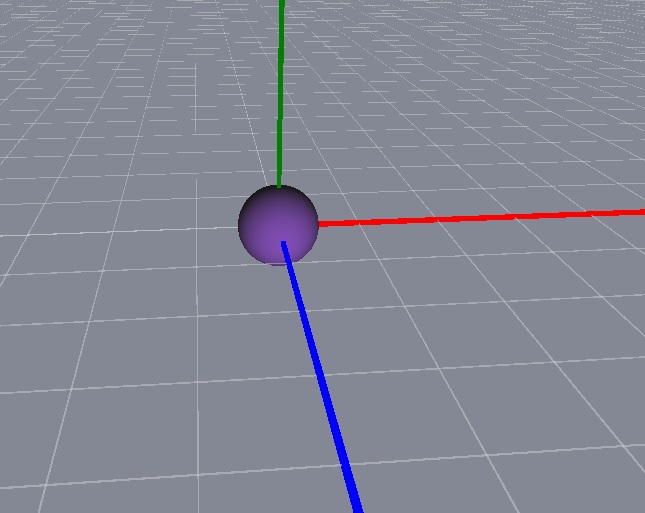
The example scene here has a Sphere at position (0, 0, 0) and an AxisHelper object. With the WasdController helper one can conveniently navigate the scene.
View3D {
anchors.fill: parent
camera: camera
PerspectiveCamera {
id: camera
position: Qt.vector3d(0, 0, 600)
}
DirectionalLight {
position: Qt.vector3d(-500, 500, -100)
color: Qt.rgba(0.4, 0.2, 0.6, 1.0)
ambientColor: Qt.rgba(0.1, 0.1, 0.1, 1.0)
}
Model {
source: "#Sphere"
materials: [ DefaultMaterial { } ]
}
AxisHelper {
}
}
WasdController {
controlledObject: camera
}Property Documentation
enableAxisLines : bool |
Enables showing the axis lines. The default value is true.
enableXYGrid : bool |
Enables the grid on XY plane. The default value is false.
enableXZGrid : bool |
Enables the grid on XZ plane. The default value is true.
enableYZGrid : bool |
Enables the grid on YZ plane. The default value is false.
gridColor : color |
Specifies the color of the grid. The default value is Qt.rgba(0.8, 0.8, 0.8, 1).
gridOpacity : real |
Specifies the opacity of the grid. The default value is 0.5.
© 2021 The Qt Company Ltd. Documentation contributions included herein are the copyrights of their respective owners. The documentation provided herein is licensed under the terms of the GNU Free Documentation License version 1.3 as published by the Free Software Foundation. Qt and respective logos are trademarks of The Qt Company Ltd. in Finland and/or other countries worldwide. All other trademarks are property of their respective owners.
