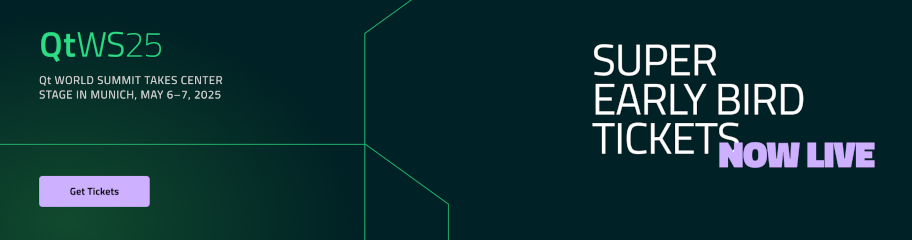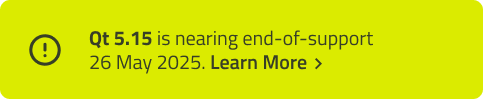mediaFormat QML Value Type
MediaFormat describes the format of a media file. More...
| Import Statement: | import QtMultimedia |
Properties
- audioCodec : enumeration
- fileFormat : enumeration
- videoCodec : enumeration
Methods
- string audioCodecDescription(codec)
- string audioCodecName(codec)
- string fileFormatDescription(fileFormat)
- string fileFormatName(fileFormat)
- list<AudioCodec> supportedAudioFormats(conversionMode)
- list<FileFormat> supportedFileFormats(conversionMode)
- list<VideoCodec> supportedVideoCodecs(conversionMode)
- string videoCodecDescription(codec)
- string videoCodecName(codec)
Detailed Description
The MediaFormat type describes the format of a media file. It contains three properties that describe the file type and the audio and video codecs that are being used.
MediaFormat can be used to specify the type of file that should be created by a MediaRecorder. The snippet below shows an example that sets up the recorder to create an mpeg4 video with AAC encoded audio and H265 video:
CaptureSession { ... // setup inputs MediaRecorder { mediaFormat { fileFormat: MediaFormat.MPEG4 audioCodec: MediaFormat.AudioCodec.AAC videoCodec: MediaFormat.VideoCodec.H265 } } }
If the specified mediaFormat is not supported, the MediaRecorder will automatically try to find the best possible replacement format and use that instead.
See also MediaRecorder and CaptureSession.
Property Documentation
audioCodec : enumeration |
Describes the audio codec used in multimedia file or stream. It can take one of the following values:
| Property value | Description |
|---|---|
| MediaFormat.WMA | Windows Media Audio |
| MediaFormat.AC3 | Dolby Digital |
| MediaFormat.AAC | Advanced Audio Coding |
| MediaFormat.ALAC | Apple Lossless Audio Codec |
| MediaFormat.DolbyTrueHD | Dolby TrueHD |
| MediaFormat.EAC3 | Dolby Digital Plus (EAC3) |
| MediaFormat.MP3 | MPEG-1 Audio Layer III or MPEG-2 Audio Layer III |
| MediaFormat.Wave | Waveform Audio File Format |
| MediaFormat.Vorbis | Ogg Vorbis |
| MediaFormat.FLAC | Free Lossless Audio Codec |
| MediaFormat.Opus | Opus Audio Format |
| MediaFormat.Unspecified | Unspecified codec |
fileFormat : enumeration |
Describes the container format used in a multimedia file or stream. It can take one of the following values:
| Property value | Description |
|---|---|
| MediaFormat.WMA | Windows Media Audio |
| MediaFormat.AAC | Advanced Audio Coding |
| MediaFormat.Matroska | Matroska (MKV) |
| MediaFormat.WMV | Windows Media Video |
| MediaFormat.MP3 | MPEG-1 Audio Layer III or MPEG-2 Audio Layer III |
| MediaFormat.Wave | Waveform Audio File Format |
| MediaFormat.Ogg | Ogg |
| MediaFormat.MPEG4 | MPEG-4 |
| MediaFormat.AVI | Audio Video Interleave |
| MediaFormat.QuickTime | QuickTime |
| MediaFormat.WebM | WebM |
| MediaFormat.Mpeg4Audio | MPEG-4 Part 3 or MPEG-4 Audio (formally ISO/IEC 14496-3) |
| MediaFormat.FLAC | Free Lossless Audio Codec |
| MediaFormat.UnspecifiedFormat | The format is unspecified. |
videoCodec : enumeration |
Describes the video codec used in multimedia file or stream. It can take one of the following values:
| Property value | Description |
|---|---|
| MediaFormat.VP8 | VP8 |
| MediaFormat.MPEG2 | MPEG-2 |
| MediaFormat.MPEG1 | MPEG-1 |
| MediaFormat.WMV | Windows Media Video |
| MediaFormat.H265 | High Efficiency Video Coding (HEVC) |
| MediaFormat.H264 | Advanced Video Coding |
| MediaFormat.MPEG4 | MPEG-4 |
| MediaFormat.AV1 | AOMedia Video 1 |
| MediaFormat.MotionJPEG | MotionJPEG |
| MediaFormat.VP9 | VP9 |
| MediaFormat.Theora | Theora |
| MediaFormat.Unspecified | Video codec not specified |
Method Documentation
string audioCodecDescription(codec) |
Returns a description for codec.
string audioCodecName(codec) |
Returns a string based name for codec.
string fileFormatDescription(fileFormat) |
Returns a description for fileFormat.
string fileFormatName(fileFormat) |
Returns a string based name for fileFormat.
list<AudioCodec> supportedAudioFormats(conversionMode) |
Returns a list of audio codecs for the chosen file format and video codec (conversionMode).
To get all supported audio codecs, run this query on a default constructed MediaFormat. To get a list of supported audio codecs for a specific combination of a file format and a video codec, you can set the fileFormat and videoCodec properties before running this query.
See also QMediaFormat::ConversionMode.
list<FileFormat> supportedFileFormats(conversionMode) |
Returns a list of file formats for the audio and video codec indicated by conversionMode.
To get all supported file formats, run this query on a default constructed MediaFormat. To get a list of file formats supporting a specific combination of an audio and video codec, you can set the audioCodec and videoCodec properties before running this query.
See also QMediaFormat::ConversionMode.
list<VideoCodec> supportedVideoCodecs(conversionMode) |
Returns a list of video codecs for the chosen file format and audio codec (conversionMode).
To get all supported video codecs, run this query on a default constructed MediaFormat. To get a list of supported video codecs for a specific combination of a file format and an audio codec, you can set the fileFormat and audioCodec properties before running this query.
See also QMediaFormat::ConversionMode.
string videoCodecDescription(codec) |
Returns a description for codec.
string videoCodecName(codec) |
Returns a string based name for codec.
© 2024 The Qt Company Ltd. Documentation contributions included herein are the copyrights of their respective owners. The documentation provided herein is licensed under the terms of the GNU Free Documentation License version 1.3 as published by the Free Software Foundation. Qt and respective logos are trademarks of The Qt Company Ltd. in Finland and/or other countries worldwide. All other trademarks are property of their respective owners.