ChromaticAberration QML Type
A chromatic aberration effect. More...
| Import Statement: | import QtQuick3D.Effects 6.7 |
| Status: | Deprecated since 6.5 |
This type is deprecated since QtQuick3D.Effects 6.5. We strongly advise against using it in new code.
Properties
- aberrationAmount : real
- focusDepth : real
- maskTexture : TextureInput
Detailed Description
Use ExtendedSceneEnvironment, MultiEffect, or user-defined effects via the Effect type instead.
Warning: All pre-made standalone effects in QtQuick3D.Effects are considered deprecated starting with Qt 6.5. Applications are advised to use ExtendedSceneEnvironment or MultiEffect instead, when applicable, or alternatively provide their own custom post-processing effect via the Effect type.
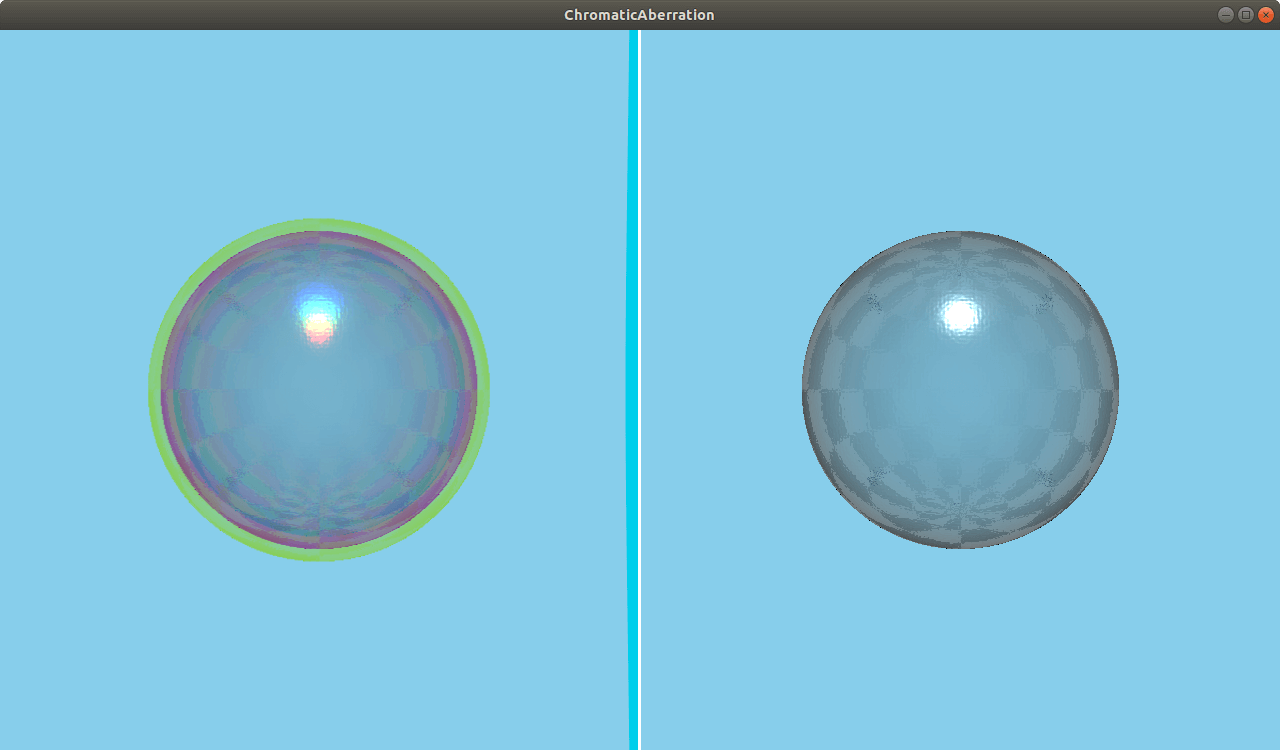
The ChromaticAberration effect simulates an imperfection of optical lenses. In real life, chromatic aberration is an optical phenomenon causing color fringes in high contrast areas. These color fringes are caused by different colors refracting at different angles splitting white light into a spectrum. This is called dispersion.
Property Documentation
aberrationAmount : real |
The strength of the aberration effect. A negative value inverses the effect. The default value is 50.
focusDepth : real |
The distance to the focus plane. The dispersion scales in relation to the distance from this value. The default value is 600.
maskTexture : TextureInput |
A grayscale texture to control the position and strength of the effect. The effect is strongest in white areas, and weakest in black areas. The default is a Texture with source "maps/white.png".
© 2024 The Qt Company Ltd. Documentation contributions included herein are the copyrights of their respective owners. The documentation provided herein is licensed under the terms of the GNU Free Documentation License version 1.3 as published by the Free Software Foundation. Qt and respective logos are trademarks of The Qt Company Ltd. in Finland and/or other countries worldwide. All other trademarks are property of their respective owners.
