Qt Quick TableViewの例 - Conway's Game of Life
Conway's Game of Lifeの例では、QMLのTableView 。
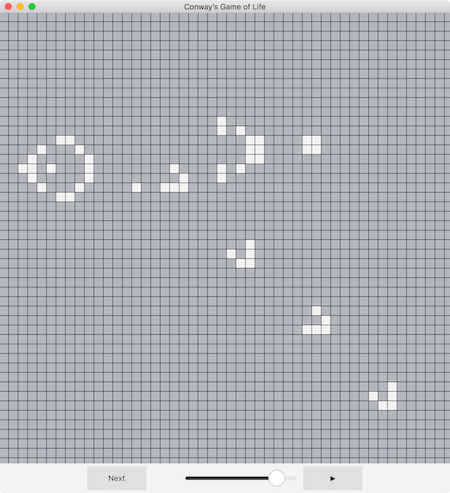
例の実行
この例を Qt Creatorを実行するには、Welcome モードを開き、Examples から例を選択します。詳しくはQt Creator: チュートリアル を参照してください:ビルドと実行
QMLユーザーインターフェース
TableView { id: tableView anchors.fill: parent rowSpacing: 1 columnSpacing: 1 ScrollBar.horizontal: ScrollBar {} ScrollBar.vertical: ScrollBar {} delegate: Rectangle { id: cell implicitWidth: 15 implicitHeight: 15 required property var model required property bool value color: value ? "#f3f3f4" : "#b5b7bf" MouseArea { anchors.fill: parent onClicked: parent.model.value = !parent.value } }
この例では、TableView コンポーネントを使い、セルのグリッドを表示します。それぞれのセルはTableViewのデリゲート(Rectangle QML コンポーネント)によって画面に描画されます。ユーザーがセルをクリックすると、model.value 。
contentX: (contentWidth - width) / 2; contentY: (contentHeight - height) / 2;
アプリケーションが起動すると、contentX とcontentY プロパティを使ってスクロール位置を更新し、contentWidth とcontentHeight を使ってビューのスクロール位置を計算することで、TableView が中央にスクロールされます。
model: GameOfLifeModel { id: gameOfLifeModel }
C++モデル
class GameOfLifeModel : public QAbstractTableModel { Q_OBJECT QML_ELEMENT Q_ENUMS(Roles) public: enum Roles { CellRole }; QHash<int, QByteArray> roleNames() const override { return { { CellRole, "value" } }; } explicit GameOfLifeModel(QObject *parent = nullptr); int rowCount(const QModelIndex &parent = QModelIndex()) const override; int columnCount(const QModelIndex &parent = QModelIndex()) const override; QVariant data(const QModelIndex &index, int role = Qt::DisplayRole) const override; bool setData(const QModelIndex &index, const QVariant &value, int role = Qt::EditRole) override; Qt::ItemFlags flags(const QModelIndex &index) const override; Q_INVOKABLE void nextStep(); Q_INVOKABLE bool loadFile(const QString &fileName); Q_INVOKABLE void loadPattern(const QString &plainText); Q_INVOKABLE void clear(); private: static constexpr int width = 256; static constexpr int height = 256; static constexpr int size = width * height; using StateContainer = std::array<bool, size>; StateContainer m_currentState; int cellNeighborsCount(const QPoint &cellCoordinates) const; static bool areCellCoordinatesValid(const QPoint &coordinates); static QPoint cellCoordinatesFromIndex(int cellIndex); static std::size_t cellIndex(const QPoint &coordinates); };
GameOfLifeModel クラスはQAbstractTableModel を継承しているので、TableView コンポーネントのモデルとして使用できます。そのため、TableView コンポーネントがモデルとやりとりできるように、いくつかの関数を実装する必要があります。クラスのprivate の部分を見ればわかるように、モデルは固定サイズの配列を使ってすべてのセルの現在の状態を保存します。また、クラスをQMLに公開するために、QML_ELEMENT マクロを使っています。
int GameOfLifeModel::rowCount(const QModelIndex &parent) const { if (parent.isValid()) return 0; return height; } int GameOfLifeModel::columnCount(const QModelIndex &parent) const { if (parent.isValid()) return 0; return width; }
ここでは、TableView コンポーネントがテーブルのサイズを知ることができるように、rowCount とcolumnCount メソッドが実装されています。このメソッドは単にwidth とheight 定数の値を返すだけです。
QVariant GameOfLifeModel::data(const QModelIndex &index, int role) const { if (!index.isValid() || role != CellRole) return QVariant(); return QVariant(m_currentState[cellIndex({index.column(), index.row()})]); }
このメソッドは、TableView コンポーネントがモデルからデータを要求するときに呼び出されます。この例では、セルが生きているかどうかという1つのデータしか持っていません。この情報はC++のコードではRoles enumのCellRole 値で表現されます。これはQMLのコードではvalue プロパティに対応します(この2つの間のリンクはC++クラスのroleNames() 関数で行われます)。
GameOfLifeModel クラスは、index パラメータによって、要求されたデータがどのセルからのものかを特定することができます。 パラメータは、行と列を含むQModelIndex です。
データの更新
bool GameOfLifeModel::setData(const QModelIndex &index, const QVariant &value, int role) { if (role != CellRole || data(index, role) == value) return false; m_currentState[cellIndex({index.column(), index.row()})] = value.toBool(); emit dataChanged(index, index, {role}); return true; }
setData メソッドは、QML インターフェースからプロパティの値が設定されたときに呼び出されます。この例では、セルがクリックされたときにセルの状態をトグルします。data() 関数と同じように、このメソッドはindex とrole のパラメータを受け取ります。さらに、新しい値はQVariant として渡され、toBool 関数を使ってブール値に変換します。
モデル・オブジェクトの内部状態を更新するときには、dataChanged シグナルを発信して、TableView コンポーネントに表示データを更新する必要があることを伝える必要があります。この場合、クリックされたセルだけが影響を受けるので、更新される表の範囲はセルのインデックスで始まり、セルで終わります。
void GameOfLifeModel::nextStep() { StateContainer newValues; for (std::size_t i = 0; i < size; ++i) { bool currentState = m_currentState[i]; int cellNeighborsCount = this->cellNeighborsCount(cellCoordinatesFromIndex(static_cast<int>(i))); newValues[i] = currentState == true ? cellNeighborsCount == 2 || cellNeighborsCount == 3 : cellNeighborsCount == 3; } m_currentState = std::move(newValues); emit dataChanged(index(0, 0), index(height - 1, width - 1), {CellRole}); }
この関数は、Q_INVOKABLE マクロを定義に含んでいるので、QML コードから直接呼び出すことができます。この関数は、ユーザーが「次へ」ボタンをクリックするか、タイマーがtriggered() シグナルを発したときに、ゲームを繰り返し実行します。
コンウェイのゲーム・オブ・ライフのルールに従って、各セルは隣のセルの現在の状態に応じて新しい状態を計算する。グリッド全体について新しい状態が計算されると、それは現在の状態を置き換え、テーブル全体についてdataChangedシグナルが発せられます。
bool GameOfLifeModel::loadFile(const QString &fileName) { QFile file(fileName); if (!file.open(QIODevice::ReadOnly)) return false; QTextStream in(&file); loadPattern(in.readAll()); return true; } void GameOfLifeModel::loadPattern(const QString &plainText) { clear(); QStringList rows = plainText.split("\n"); QSize patternSize(0, rows.count()); for (QString row : rows) { if (row.size() > patternSize.width()) patternSize.setWidth(row.size()); } QPoint patternLocation((width - patternSize.width()) / 2, (height - patternSize.height()) / 2); for (int y = 0; y < patternSize.height(); ++y) { const QString line = rows[y]; for (int x = 0; x < line.length(); ++x) { QPoint cellPosition(x + patternLocation.x(), y + patternLocation.y()); m_currentState[cellIndex(cellPosition)] = line[x] == 'O'; } } emit dataChanged(index(0, 0), index(height - 1, width - 1), {CellRole}); }
アプリケーションを開くと、Conway's Game of Lifeがどのように動作するかを示すパターンがロードされます。これらの2つの関数は、パターンが保存されているファイルをロードし、それを解析します。nextStep 関数と同様に、パターンが完全にロードされると、テーブル全体に対してdataChanged シグナルが発せられます。
© 2025 The Qt Company Ltd. Documentation contributions included herein are the copyrights of their respective owners. The documentation provided herein is licensed under the terms of the GNU Free Documentation License version 1.3 as published by the Free Software Foundation. Qt and respective logos are trademarks of The Qt Company Ltd. in Finland and/or other countries worldwide. All other trademarks are property of their respective owners.

