获取和安装 Qt
您可以通过Qt Online Installer 或Qt Maintenance Tool 获取 Qt、其模块和工具。
Qt Online Installer Qt Maintenance Tool 包含在每个 Qt 安装程序中,您可以通过它更新 Qt 安装程序,例如添加或删除组件。
您可以通过图形用户界面或命令行界面使用Qt Online Installer 和Qt Maintenance Tool 。通过命令行界面,可以在没有任何用户交互的情况下进行安装和卸载,即无人值守使用。
要学习获取和安装 Qt 的基础知识,请参加 Qt 学院的 "如何安装 Qt"课程。
使用方法Qt Online Installer
您可通过Qt Account下载Qt Online Installer ,具体方法如下:
- 选择Downloads
- 为您的主机下载Qt Online Installer :Linux (ARM64 或 x64)、macOS 或 Windows (ARM64 或 x64)
有关如何使用Qt Online Installer 的更多信息,请参阅通过 Qt Online Installer 获取和安装 Qt。
通过命令行界面获取并安装 Qt》介绍了如何通过命令行界面使用Qt Online Installer 。
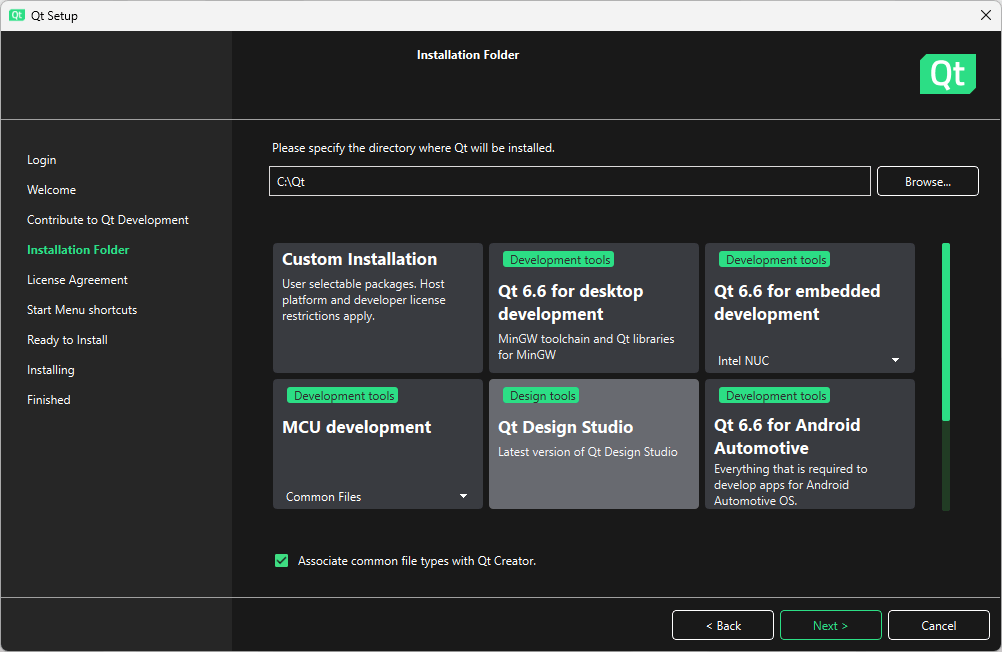
使用Qt Maintenance Tool
安装 Qt 后,您可以在 <install_dir> 下使用Qt Maintenance Tool 添加、更新或删除已安装的组件。
有关如何使用命令行界面使用Qt Maintenance Tool 的详细信息,请参阅使用命令行界面获取和安装 Qt。

从源代码构建 Qt
你也可以自己构建 Qt。这在许多情况下都很有用,例如,如果您的平台没有预编译包,如果您需要在调试过程中修改 Qt,或者如果您计划为 Qt 做出贡献。有关获取 Qt 源代码的说明、Qt 的先决条件信息以及配置和构建 Qt 的指南,请参阅构建Qt源代码。
© 2025 The Qt Company Ltd. Documentation contributions included herein are the copyrights of their respective owners. The documentation provided herein is licensed under the terms of the GNU Free Documentation License version 1.3 as published by the Free Software Foundation. Qt and respective logos are trademarks of The Qt Company Ltd. in Finland and/or other countries worldwide. All other trademarks are property of their respective owners.

