使用命令行界面获取和安装 QtQt Online Installer
Qt Online Installer 让您只需安装为特定桌面平台开发所需的模块和工具,并将应用程序部署到桌面平台、移动设备、嵌入式系统或 MCU。
要安装 Qt,请完成本页上的说明或参加如何安装 Qt课程。
开始前
开始安装前
安装
- 在Qt Account 上,进入Downloads 并为你的操作系统选择Qt Online Installer 。
- 运行Qt Online Installer 。
- 选择要安装的组件,然后按照说明完成安装。
请注意以下事项:
- Qt Online Installer 中的可用组件选择取决于您的许可证。
- 在安装后,您可以随时通过Qt Maintenance Tool (包含在每个 Qt 安装中)安装、卸载和更新模块和组件。
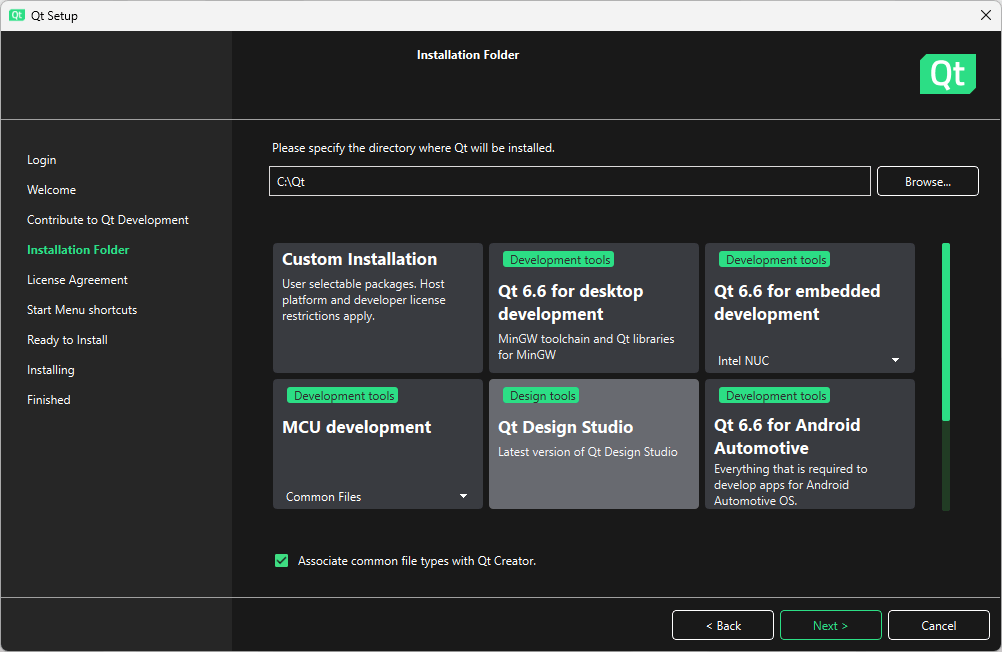
请参见下表,了解根据目标平台安装组件的示例。
| 开发平台 | 选择 | 备注 |
|---|---|---|
| 桌面 | Qt <x.x> for desktop development | 要使用默认工具链以外的其他工具,如 Windows 上的 MSVC,请选择Custom Installation 。然后为要使用的工具链选择 Qt。 |
| 移动设备 | Qt <x.x> for mobile development | 要为特定平台进行开发,请选择Custom Installation 。然后为要运行应用程序的移动设备平台选择 Qt。例如,Qt for Android或Qt for iOS。 |
| 嵌入式设备 | Qt <x.x> for embedded development | 更多信息,请参阅Boot to Qt 文档中的设备快速入门指南。 |
| 安卓汽车 | Qt <x.x> for Android Automotive | 更多信息,请参阅Qt for Android Automotive 文档中的安装Qt for Android Automotive部分。 |
| 自动化 | Custom Installation | 根据要运行应用程序的设备类型,从Qt for Automation/Qt M2M Protocols部分安装必要的 Qt 模块和工具链。 |
| 微控制器 | Qt for MCU development | 有关详细信息,请参阅Qt for MCUs 文档中的安装Qt for MCUs部分。 |
获取帮助
要获得安装帮助,请参阅这些支持频道:
安装后
安装 Qt 后,您就可以开始开发应用程序了。
有关详细信息,请参阅创建您的第一个应用程序或Qt 课程。
© 2025 The Qt Company Ltd. Documentation contributions included herein are the copyrights of their respective owners. The documentation provided herein is licensed under the terms of the GNU Free Documentation License version 1.3 as published by the Free Software Foundation. Qt and respective logos are trademarks of The Qt Company Ltd. in Finland and/or other countries worldwide. All other trademarks are property of their respective owners.

