安装Qt Quick Effect Maker
您可以通过Qt Online Installer 或Qt Maintenance Tool 安装Qt Quick Effect Maker 。从Qt Account Downloads 下载 Qt Online Installer 。
要通过Qt Online Installer 安装Qt Quick Effect Maker 。
- 打开Qt Online Installer ,继续Installation Folder ,然后选择Custom installation 。
- 选择Next 。
- 转到Qt >Qt 6.5 (或更新版本) >Additional Libraries ,然后选择 Qt Quick Effect Maker.
- 完成安装并关闭 Qt Online Installer。
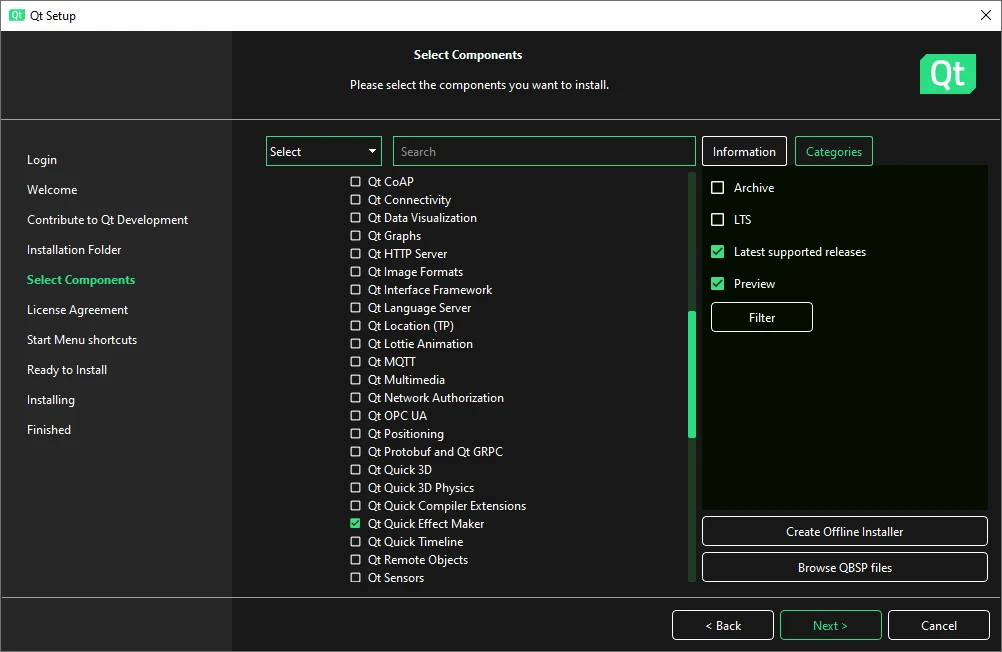
打开Qt Quick Effect Maker
要打开Qt Quick Effect Maker ,请运行位于 Qt 安装的bin 文件夹中的qqem.exe ,例如C:\Qt\6.10.0\msvc2019_64\bin。
© 2025 The Qt Company Ltd. Documentation contributions included herein are the copyrights of their respective owners. The documentation provided herein is licensed under the terms of the GNU Free Documentation License version 1.3 as published by the Free Software Foundation. Qt and respective logos are trademarks of The Qt Company Ltd. in Finland and/or other countries worldwide. All other trademarks are property of their respective owners.

