缩放线示例
该示例展示了如何创建自己的自定义缩放效果。
该示例展示了如何通过QRubberBand 使用鼠标创建自己的自定义缩放效果,以及如何使用触摸手势进行平移和缩放。
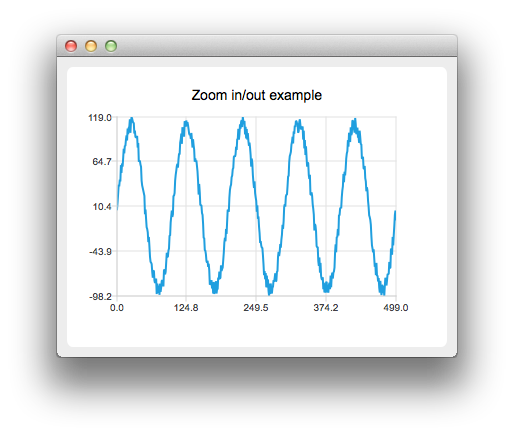
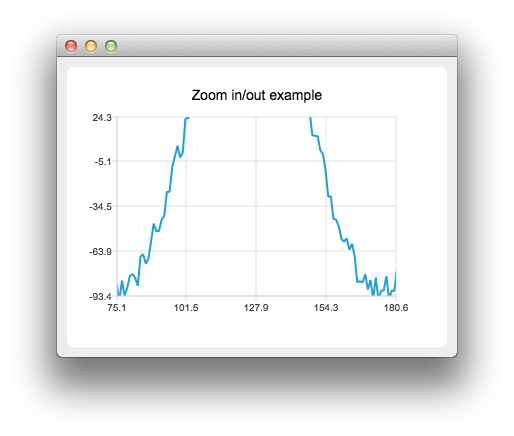
运行示例
要从 Qt Creator,打开Welcome 模式,然后从Examples 中选择示例。更多信息,请参阅Qt Creator: 教程:构建并运行。
自定义缩放效果
让我们先用一些示例数据创建一个线性序列。
auto series = new QLineSeries; for (int i = 0; i < 500; i++) { QPointF p((qreal) i, qSin(M_PI / 50 * i) * 100); p.ry() += QRandomGenerator::global()->bounded(20); *series << p; }
然后从QChartView 派生创建自定义图表视图:
class ChartView : public QChartView
覆盖鼠标和按键事件处理
protected: bool viewportEvent(QEvent *event); void mousePressEvent(QMouseEvent *event); void mouseMoveEvent(QMouseEvent *event); void mouseReleaseEvent(QMouseEvent *event); void keyPressEvent(QKeyEvent *event);
然后,我们实现鼠标和按键事件的自定义逻辑。例如,按 "+"键将放大,按"-"键将缩小。
void ChartView::keyPressEvent(QKeyEvent *event) { switch (event->key()) { case Qt::Key_Plus: chart()->zoomIn(); break; case Qt::Key_Minus: chart()->zoomOut(); break;
我们还创建了自己的QChart :
class Chart : public QChart
在这里我们可以处理手势:
bool Chart::sceneEvent(QEvent *event) { if (event->type() == QEvent::Gesture) return gestureEvent(static_cast<QGestureEvent *>(event)); return QChart::event(event); } bool Chart::gestureEvent(QGestureEvent *event) { if (QGesture *gesture = event->gesture(Qt::PanGesture)) { auto pan = static_cast<QPanGesture *>(gesture); QChart::scroll(-(pan->delta().x()), pan->delta().y()); } if (QGesture *gesture = event->gesture(Qt::PinchGesture)) { auto pinch = static_cast<QPinchGesture *>(gesture); if (pinch->changeFlags() & QPinchGesture::ScaleFactorChanged) QChart::zoom(pinch->scaleFactor()); } return true; }
请注意,您需要同时调用 grabGesture() 到QMainWindow 和QChart 。
© 2025 The Qt Company Ltd. Documentation contributions included herein are the copyrights of their respective owners. The documentation provided herein is licensed under the terms of the GNU Free Documentation License version 1.3 as published by the Free Software Foundation. Qt and respective logos are trademarks of The Qt Company Ltd. in Finland and/or other countries worldwide. All other trademarks are property of their respective owners.

