Qt Quick 3D - 级联阴影贴图示例
演示级联阴影贴图。
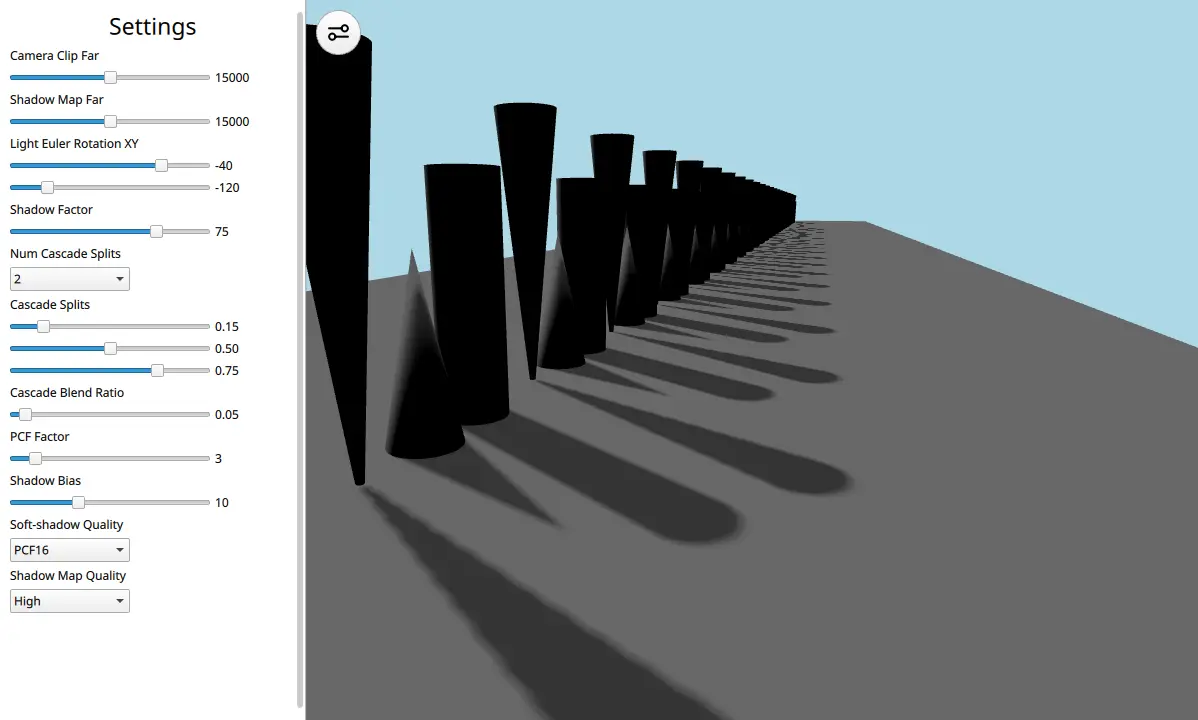
此示例演示了如何使用带有级联阴影贴图的DirectionalLight 。
让我们来看看场景的 QML 代码:
View3D { id: view x: settings.viewX y: 0 width: parent.width - settings.viewX height: parent.height camera: camera environment: SceneEnvironment { clearColor: "lightblue" backgroundMode: SceneEnvironment.Color antialiasingMode: SceneEnvironment.MSAA antialiasingQuality: SceneEnvironment.High } PerspectiveCamera { id: camera position: Qt.vector3d(458, 300, 515) eulerRotation: Qt.vector3d(-14, 19, 0) clipFar: settings.clipFar } DirectionalLight { visible: true castsShadow: true shadowFactor: settings.shadowFactor eulerRotation: settings.eulerRotation csmSplit1: settings.csmSplit1 csmSplit2: settings.csmSplit2 csmSplit3: settings.csmSplit3 csmNumSplits: settings.csmNumSplits shadowMapQuality: settings.shadowMapQuality csmBlendRatio: settings.csmBlendRatio shadowBias: settings.shadowBias pcfFactor: settings.pcfFactor softShadowQuality: settings.softShadowQuality shadowMapFar: settings.shadowMapFar lockShadowmapTexels: settings.lockShadowmapTexels } Model { id: ground source: "#Cube" scale: Qt.vector3d(25, 0.01, 135) z: -5500 materials: PrincipledMaterial { baseColor: "gray" } castsShadows: false } Node { id: shapeSpawner Component.onCompleted: { var conesAndCylinderTrio = Qt.createComponent("ConesAndCylinderTrio.qml") var z_pos = 0 for (var i = 0; i < 25; i++) { conesAndCylinderTrio.incubateObject(shapeSpawner, { "z_positions": [ z_pos, z_pos - 125, z_pos - 250 ]}) z_pos -= 450 } } } }
该场景由一个DirectionalLight 、一个PerspectiveCamera 、一个地面Model 以及一个锥体和圆柱体的长数组Models 组成。这个长数组是这样布局的,以展示级联如何帮助提高场景的图形逼真度。仅使用一个阴影贴图会造成伪影,但使用级联则可以解决这个问题。DirectionalLight 包含大量可通过用户界面设置窗格进行调整的属性。
建议读者参阅阴影贴图文章,了解有关不同属性的更多信息,并尝试使用示例查看它们是如何交互的。
© 2025 The Qt Company Ltd. Documentation contributions included herein are the copyrights of their respective owners. The documentation provided herein is licensed under the terms of the GNU Free Documentation License version 1.3 as published by the Free Software Foundation. Qt and respective logos are trademarks of The Qt Company Ltd. in Finland and/or other countries worldwide. All other trademarks are property of their respective owners.

