Qt Quick 3D - 详细程度助手示例
演示详细程度辅助程序的使用。
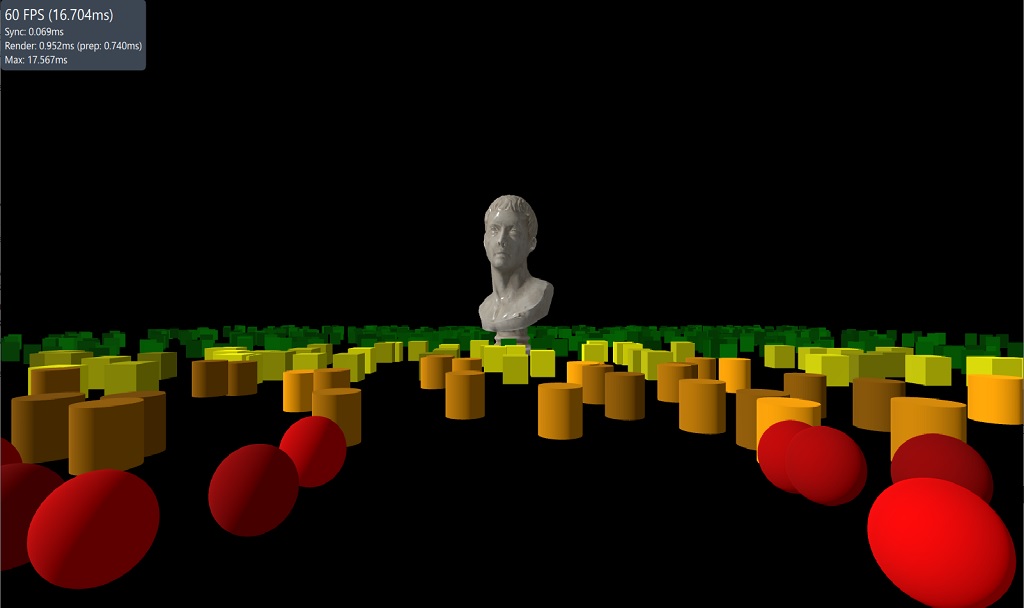
此示例演示了 LODManager 辅助器的使用。LODManager 的工作原理是根据与指定摄像机的距离改变节点子节点的可见性。距离属性是一个距离阈值列表,用于确定何时改变子节点的可见性。距离最近时显示第一个子节点,距离最远时显示最后一个子节点。
LodManager { camera: camera distances: [100, 140, 180] fadeDistance: 10 Model { scale: Qt.vector3d(100, 100, 100); source: "meshes/marble_bust_01_LOD_0.mesh" materials: [ marbleMaterial ] } Model { scale: Qt.vector3d(100, 100, 100); source: "meshes/marble_bust_01_LOD_1.mesh" materials: [ marbleMaterial ] } Model { scale: Qt.vector3d(100, 100, 100); source: "meshes/marble_bust_01_LOD_2.mesh" materials: [ marbleMaterial ] } Model { scale: Qt.vector3d(100, 100, 100); source: "meshes/marble_bust_01_LOD_3.mesh" materials: [ marbleMaterial ] } }
© 2025 The Qt Company Ltd. Documentation contributions included herein are the copyrights of their respective owners. The documentation provided herein is licensed under the terms of the GNU Free Documentation License version 1.3 as published by the Free Software Foundation. Qt and respective logos are trademarks of The Qt Company Ltd. in Finland and/or other countries worldwide. All other trademarks are property of their respective owners.

