Android仮想デバイス(AVD)の作成
Linux、macOS、Windows上でAndroidデバイスをエミュレートするには、Android Emulatorを使用します。Android Emulatorは、Android Virtual Device(AVD)と呼ばれる仮想マシンでAndroidオペレーティングシステムを実行します。
AVDは以下の用途で作成できます:
- 自動車
- デスクトップ
- 電話
- タブレット
- テレビ
- ウェア
新しいAVDを作成するには
- 環境設定>Devices を開きます。
- Add >Android Device >Start Wizard を選択します。
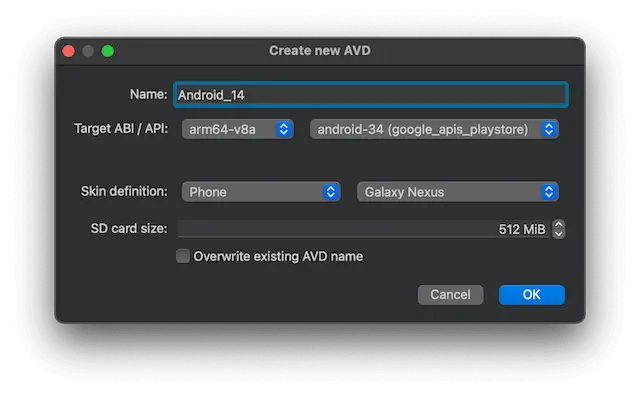
- Name で、AVD に名前を付けます。
- Target ABI / API で、コンピュータにインストールした Android システム イメージ アーキテクチャ (ABI) とAPI レベルを選択します。
- Skin definition で、AVD タイプを選択し、定義済みの AVD スキンの 1 つを選択するか、カスタム AVD スキンの場合はCustom を選択します。
- SD card size で、AVD 用 SD カードのサイズを設定します。
- Override existing AVD name を選択して、既存の AVD を同じ名前の新しい AVD で上書きします(
avdmanager-fオプション)。 - OK を選択して AVD を作成します。
新しい AVD を作成するための高度なオプションについては、コマンドラインツールavdmanagerまたは Android Studio ネイティブの AVD マネージャー UI を使用してください。
How To: Develop for Android」、「Android Deploy Configuration」、「Developing for Android」も参照して ください。
Copyright © The Qt Company Ltd. and other contributors. Documentation contributions included herein are the copyrights of their respective owners. The documentation provided herein is licensed under the terms of the GNU Free Documentation License version 1.3 as published by the Free Software Foundation. Qt and respective logos are trademarks of The Qt Company Ltd in Finland and/or other countries worldwide. All other trademarks are property of their respective owners.

