パッケージ図の作成
パッケージ図を含む UML スタイルのモデルを作成します。パッケージ図では、パッケージとその関係を示し、システムがどのようにパッケージ化されているかを視覚化します。
入れ子になったパッケージ要素をパッケージ図に追加します。ダイアグラム内の要素の深さは、構造化モデルの深さに対応します。同じ種類の要素の上に積み重ねられた要素は、選択された色の濃い影で自動的に描画されます。
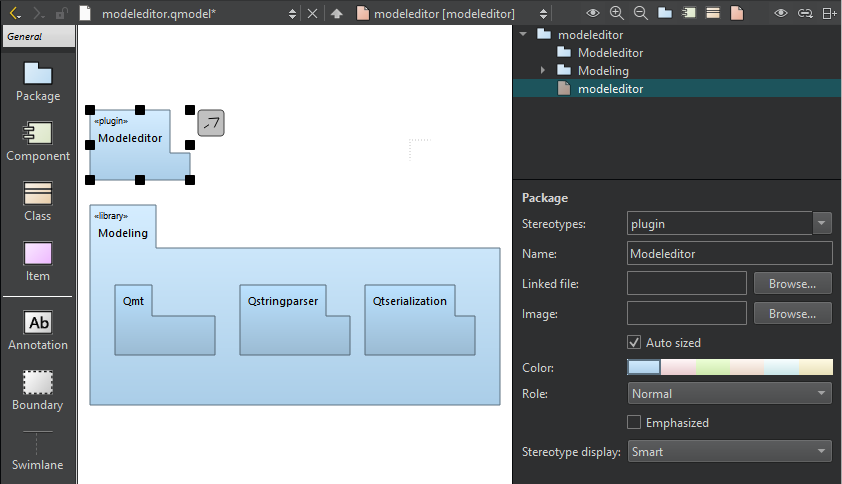
モデル・エディター内のパッケージ図。
パッケージを右クリックしてコンテキスト・メニューを開き、Create Diagram を選択すると、モデル内に新しいパッケージ図が作成されます。要素ツリーからダイアグラムに項目をドラッグします。
パッケージのインクルード依存関係を更新するには、Update Include Dependencies を選択します。
「How To: Create Models and Diagrams」および「Model Editor」も参照してください 。
Copyright © The Qt Company Ltd. and other contributors. Documentation contributions included herein are the copyrights of their respective owners. The documentation provided herein is licensed under the terms of the GNU Free Documentation License version 1.3 as published by the Free Software Foundation. Qt and respective logos are trademarks of The Qt Company Ltd in Finland and/or other countries worldwide. All other trademarks are property of their respective owners.

