コンポーネント図の作成
コンポーネント図を含む UML スタイルのモデルを作成します。コンポーネント図は、コンポーネントの集合とその関係を表し、システムの実装を示します。
コンポーネント図に、ライブラリ、データベース、プログラム、アーキテクチャー・レイヤーなどのソース・コード・ コンポーネントを追加します。
コンポーネント図にコンポーネントを追加するには
- ソース・コードをProjects からエディターにドラッグします。
- Add Component を選択します。
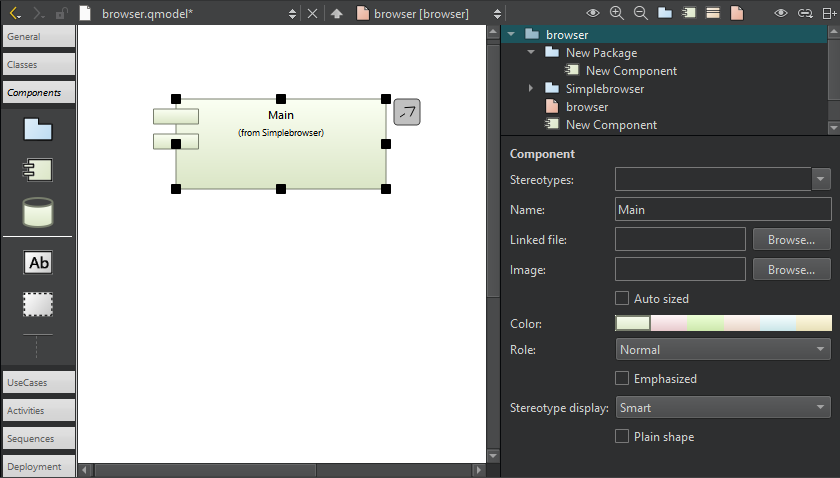
モデル・エディター内のコンポーネント図。
ダイアグラム内のコンポーネントからソース・コードに移動するには、エディターでコンポーネントをダブルクリックするか、 コンテキスト・メニューからShow Definition を選択します。
「How To: Create Models and Diagrams」および「Model Editor」も参照してください 。
Copyright © The Qt Company Ltd. and other contributors. Documentation contributions included herein are the copyrights of their respective owners. The documentation provided herein is licensed under the terms of the GNU Free Documentation License version 1.3 as published by the Free Software Foundation. Qt and respective logos are trademarks of The Qt Company Ltd in Finland and/or other countries worldwide. All other trademarks are property of their respective owners.

