git am
直近のコミットに対する最新の変更を適用するには、Tools >Git >Local Repository >Amend Last Commit と進みます。
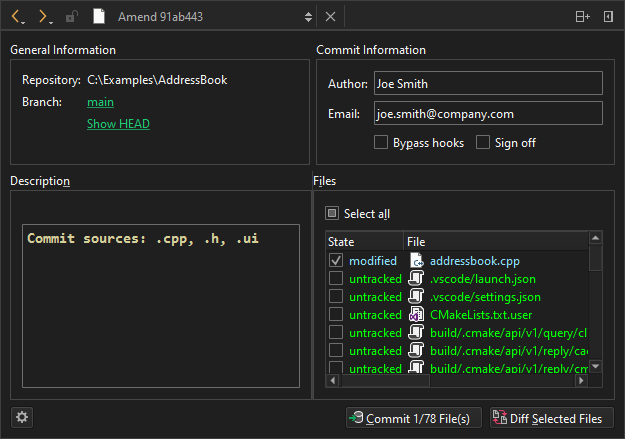
現在のブランチのログを見るには、Branch でブランチ名を選択します。
修正前のコミットを現在の形式で表示するには、Show HEAD を選択します。
選択したファイルの変更点の diff を表示するには、Diff Selected Files を選択します。
コミットを修正するにはCommit を選択します。
関連コミットの修正
一連の関連コミットで以前のコメントを修正するには、Tools >Git >Local Repository >Fixup Previous Commit を選択します。この操作は対話的リベースを使用します。コンフリクトが発生した場合は、マージツールを使うことを推奨します。
How To: Use Gitと Gitも参照ください 。
Copyright © The Qt Company Ltd. and other contributors. Documentation contributions included herein are the copyrights of their respective owners. The documentation provided herein is licensed under the terms of the GNU Free Documentation License version 1.3 as published by the Free Software Foundation. Qt and respective logos are trademarks of The Qt Company Ltd in Finland and/or other countries worldwide. All other trademarks are property of their respective owners.

