git blame
デフォルトでは、ファイル内でカーソルを動かすと各行に注釈が表示されます。注釈にカーソルを合わせるとコミットの詳細が表示され、そのコミットにアクションを適用することができます。
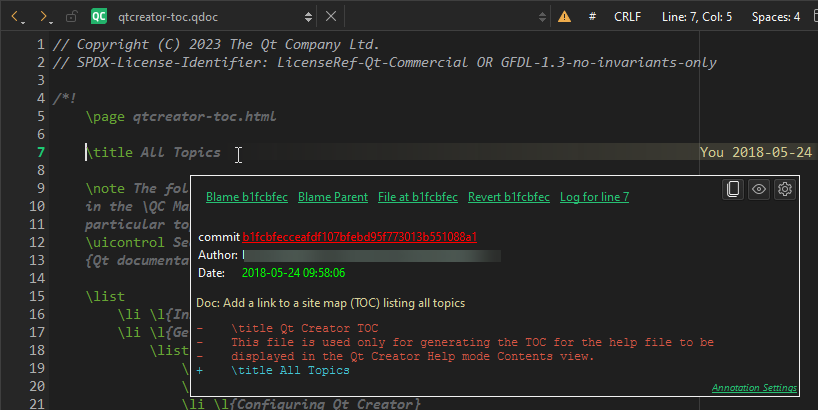
コードエディターでの即時注釈
インスタント注釈がオフの場合、Tools >Git >Current File >Instant Blame に移動すると、現在の行の注釈が表示されます。
エディターで注釈を隠す
エディタで注釈を非表示にするには、環境設定>Version Control >Git を開き、Instant Blame をクリアしてください。
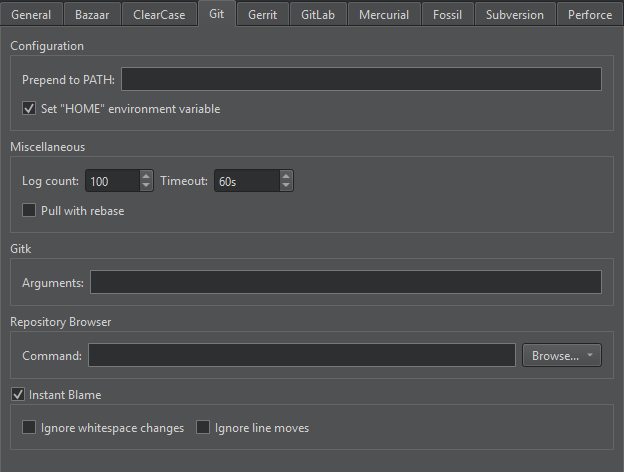
ファイル全体の注釈を表示
Git Blame ビューでファイル内の全行の注釈を表示するには、Tools >Git >Current File と進み、Blame for <file> を選択してください。各行の前に、そのコミットの識別子が表示されます。
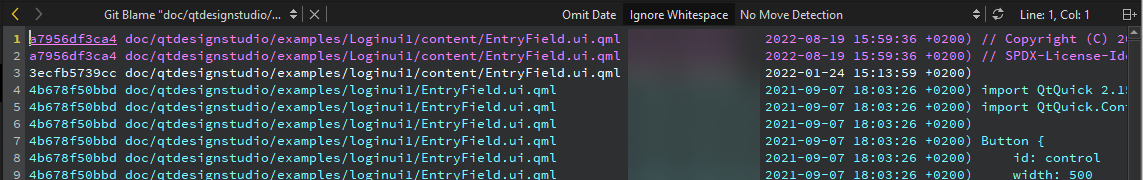
ビューの日時情報を非表示にするには、Omit Date を選択します。
最後に実際のコード変更を行ったコミットを見つけるには、Ignore Whitespace を選択します。
ある行が移動される前にその行を導入したコミットを見つけるには、No Move Detection を選択します。ファイル内またはファイル間で移動またはコピーされた行を表示するには、Detect Moves Within File 、Detect Moves Between Files 、Detect Moves and Copies Between Files を選択します。
ファイルを再スキャンするには、 (Reload) を選択する。
(Reload) を選択する。
コミット識別子を選択すると、Git Show ビューに変更の詳細が表示されます。
コミット識別子を右クリックすると、チェリーピック、チェックアウト、リバートなど、コミットに他のアクションを適用できます。
以前のバージョンの注釈を表示する
以前のバージョンの注釈を表示するには、コミット識別子を右クリックしてBlame Parent Revision を選択します。これで、ファイルの履歴をたどって以前のバージョンを取得することができます。
How To: Use GitおよびGitもご覧 ください。
Copyright © The Qt Company Ltd. and other contributors. Documentation contributions included herein are the copyrights of their respective owners. The documentation provided herein is licensed under the terms of the GNU Free Documentation License version 1.3 as published by the Free Software Foundation. Qt and respective logos are trademarks of The Qt Company Ltd in Finland and/or other countries worldwide. All other trademarks are property of their respective owners.

