git clean
バージョン管理下にないファイルを、プロジェクトやローカルリポジトリから削除することができます。
- 現在のプロジェクトディレクトリをクリーンにするには、Tools >Git >Clean Directory of Project <name> と進み、Current Project Directory を選択します。
- ローカルリポジトリをクリーンするには、Tools >Git >Local Repository と進み、Clean を選択します。
ディレクトリまたはリポジトリを削除するには
- Clean Repository ダイアログで、削除するファイルを選択します。
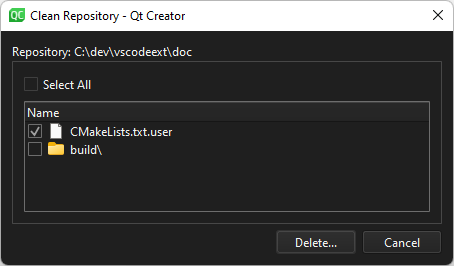
デフォルトでは、無視されたファイルは選択されません。
- 選択したファイルを削除するには、Delete を選択します。
How To: Use Gitと Gitも参照してください 。
Copyright © The Qt Company Ltd. and other contributors. Documentation contributions included herein are the copyrights of their respective owners. The documentation provided herein is licensed under the terms of the GNU Free Documentation License version 1.3 as published by the Free Software Foundation. Qt and respective logos are trademarks of The Qt Company Ltd in Finland and/or other countries worldwide. All other trademarks are property of their respective owners.

