複数のカーソルの挿入
Edit モードでエディタ内の複数の場所に同時に変更を適用するには、Alt を選択したままクリックし、ファイル内の複数の場所にカーソルを置きます。加えた変更は、すべてのカーソル位置に同時に適用されます。
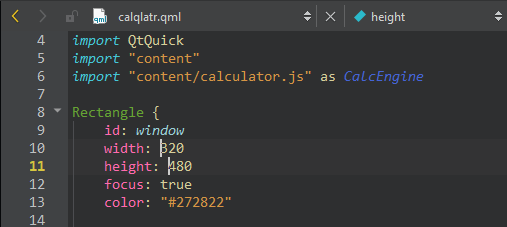
カーソルを管理するには
- すべてのカーソルを上下に移動するには、矢印キーを選択する。
- HomeキーとEndキーを選択して、すべてのカーソルを行頭または行末に移動する。
- 複数の文字列を同時に選択するには、Altを選択したまま文字列をダブルクリックする。
- Alt+Shift+Iを選択して、選択した行の末尾にカーソルを作成する。
- Escを選択すると、すべてのカーソルと選択範囲が削除されます。
How To: Edit Code」、「Editing Selected Lines」、「Edit Mode」も参照してください 。
Copyright © The Qt Company Ltd. and other contributors. Documentation contributions included herein are the copyrights of their respective owners. The documentation provided herein is licensed under the terms of the GNU Free Documentation License version 1.3 as published by the Free Software Foundation. Qt and respective logos are trademarks of The Qt Company Ltd in Finland and/or other countries worldwide. All other trademarks are property of their respective owners.

