言語クライアントの検査
Qt Creator は,言語サーバーにメッセージ(リクエスト)を送信し,言語サーバーがリクエストを処理できる場合は,リクエストされた情報を含むレスポンスを受信します.Qt Creator と言語サーバー間の通信を検査し、サーバーの能力を表示するには、Tools > を選択します。 Debug Qt Creator>Inspect Language Clients を選択する。
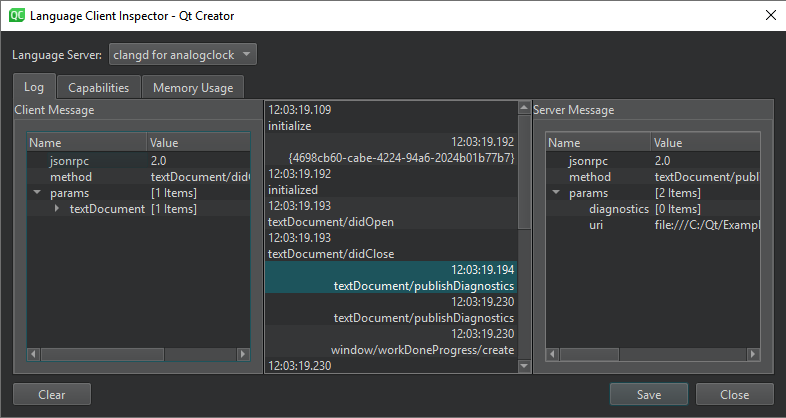
Language Server で実行中の言語サーバーを選択します。表示される情報は、言語サーバーによって異なります。
一般的な言語サーバーの場合、言語サーバー環境設定の Startup behavior フィールドの値によって、サーバーの開始時期が決まります。言語サーバーを再起動するには、エディターツールバーの  を選択し、Restart.
を選択し、Restart.
Log を選択すると、選択したログエントリに関する追加情報が表示されます。Client Message とServer Message のContent length とMIME type を見たり、Qt Creator と言語サーバーの間で送信されたデータを調べることができます。
古いエントリを削除するには、Clear を選択します。
言語サーバーの機能をチェックする
Capabilities では、言語サーバーが特定のタスクに対応しているかどうかを確認できます。このダイアログでサーバーの能力を変更することはできません。
能力のName 、Value 、Type を表示できます。
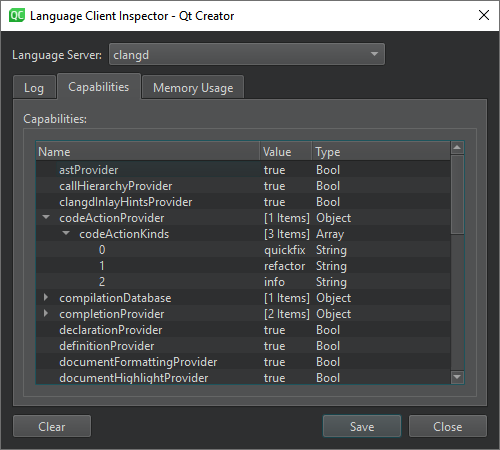
一部の言語サーバーでは、Dynamic Capabilities にMethods とOptions が表示されます。
メモリ使用量の検査
clangdサーバーでは、Memory Usage で、特定のコンポーネントが使用するメモリの総量を調べることができます。
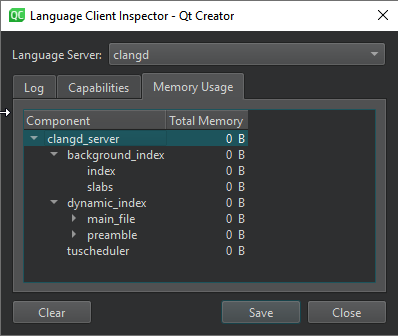
How To: Manage Language Servers(言語サーバーの管理)」と「Language Servers(言語サーバー)」も参照してください 。
Copyright © The Qt Company Ltd. and other contributors. Documentation contributions included herein are the copyrights of their respective owners. The documentation provided herein is licensed under the terms of the GNU Free Documentation License version 1.3 as published by the Free Software Foundation. Qt and respective logos are trademarks of The Qt Company Ltd in Finland and/or other countries worldwide. All other trademarks are property of their respective owners.

