プラグインのインストール
Qt MarketplaceにはQt Creator のプラグインへのリンクがあり、無料またはパブリッシャーが設定した価格でダウンロードしてインストールすることができます。
GitHub などの他のソースからプラグインをインストールすることもできます。
注意: Qt Creator のバージョンがサポートしているプラグインのみをインストールできます。
プラグインをインストールするには
- About Plugins >Install Plugin にアクセスしてください。
- Source ダイアログで、プラグインを含むアーカイブまたはライブラリへのパスを入力します。
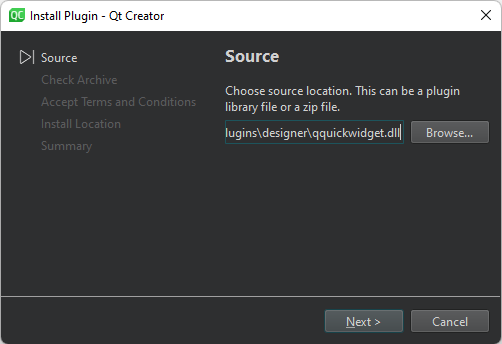
- Accept Terms and Connections ダイアログで、I accept terms and conditions を選択します。
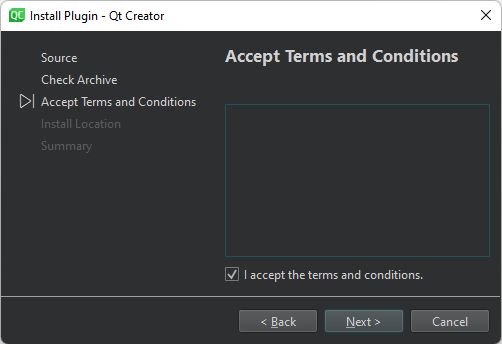
- Install Location ダイアログで、互換性のあるすべてのQt Creator インスタンスで現在のユーザーがプラグインを使用できるようにするには、User plugins を選択します。 Qt Creator installationを選択して、特定のQt Creator インスタンスのすべてのユーザーがプラグインを使用できるようにします。
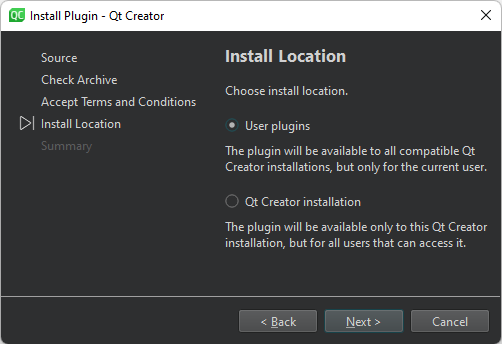
- Summary ダイアログで、Finish を選択してプラグインをインストールします。
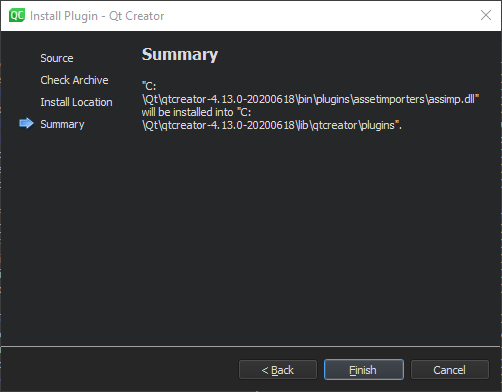
- Qt Creator を再起動してプラグインをロードするには、Restart Now を選択します。
プラグインの有効化と無効化、インストール、Qt の取得とインストールも参照してください 。
Copyright © The Qt Company Ltd. and other contributors. Documentation contributions included herein are the copyrights of their respective owners. The documentation provided herein is licensed under the terms of the GNU Free Documentation License version 1.3 as published by the Free Software Foundation. Qt and respective logos are trademarks of The Qt Company Ltd in Finland and/or other countries worldwide. All other trademarks are property of their respective owners.

