Install plugins
Qt Marketplace has links to Qt Creator plugins that you can download and install either for free or for a price set by their publisher.
You can also install plugins from other sources, such as GitHub.
Note: You can install only plugins that your Qt Creator version supports.
To install plugins:
- Go to About Plugins > Install Plugin.
- In the Source dialog, enter the path to the archive or library that has the plugin.
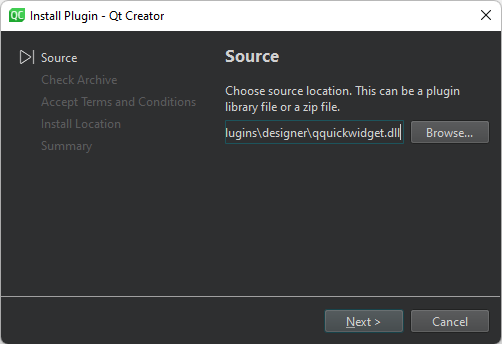
- In the Accept Terms and Connections dialog, select I accept terms and conditions.
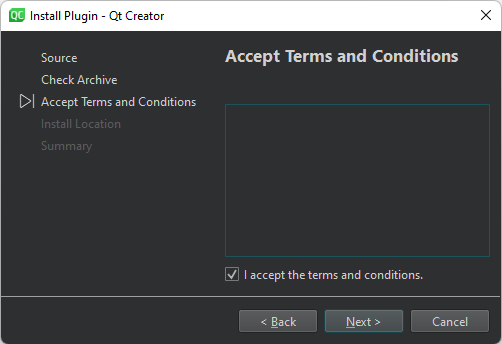
- In the Install Location dialog, select User plugins to make the plugin available for the current user in all compatible Qt Creator instances or Qt Creator installation to make the plugin available for all users of a particular Qt Creator instance.
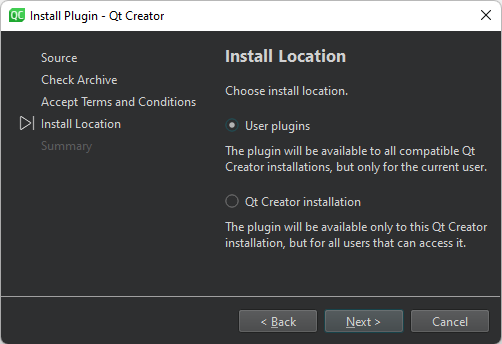
- In the Summary dialog, select Finish to install the plugin.
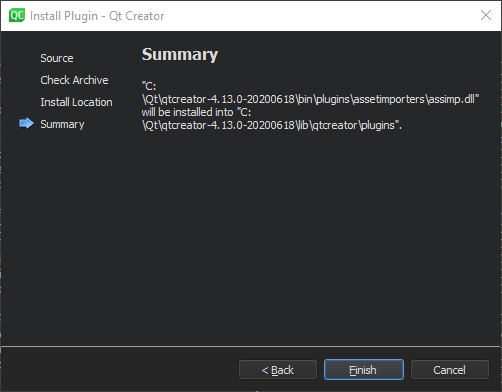
- Select Restart Now to restart Qt Creator and load the plugin.
See also Enable and disable plugins, Installation, and Get and Install Qt.
Copyright © The Qt Company Ltd. and other contributors. Documentation contributions included herein are the copyrights of their respective owners. The documentation provided herein is licensed under the terms of the GNU Free Documentation License version 1.3 as published by the Free Software Foundation. Qt and respective logos are trademarks of The Qt Company Ltd in Finland and/or other countries worldwide. All other trademarks are property of their respective owners.

