MCU キットの管理
注: MCU 用の開発を開始する前に、Help >About Plugins にアクセスし、プラグインが有効になっていることを確認してください。 Qt for MCUsプラグインが有効になっていることを確認してください。
Qt Creator 環境設定>SDKs >MCU でAutomatically create kits for all available targets on start を選択すると、利用可能なすべての MCU ターゲットのキットが自動的に追加されます。この設定はデフォルトで選択されています。
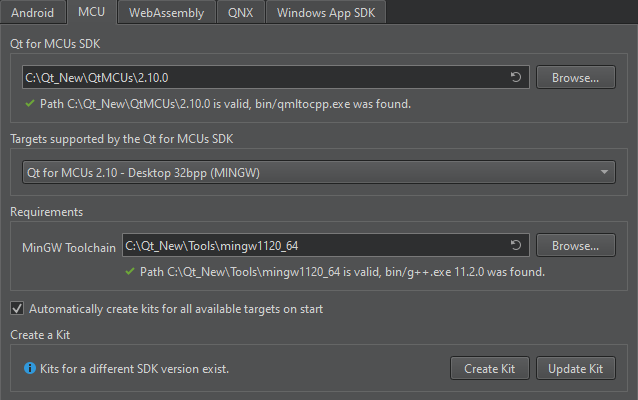
注: Qt for MCUs SDKを更新すると、Qt Creator 、既存のキットを置き換えるか、追加のキットを作成するかを尋ねられます。各ターゲットについて手動でこれを行うには、Update Kit またはCreate Kit を選択します。
新しいキットを追加するには、Preferences>SDKs >MCU と進み、Create Kit を選択します。これにより、キットのツールキットとSDKにパスが追加され、Apply またはOK を選択したときに同期が維持されます。
MCUキットの変更または削除
個々のキットを変更または削除するには、Preferences (環境設定)>Kits を選択します。
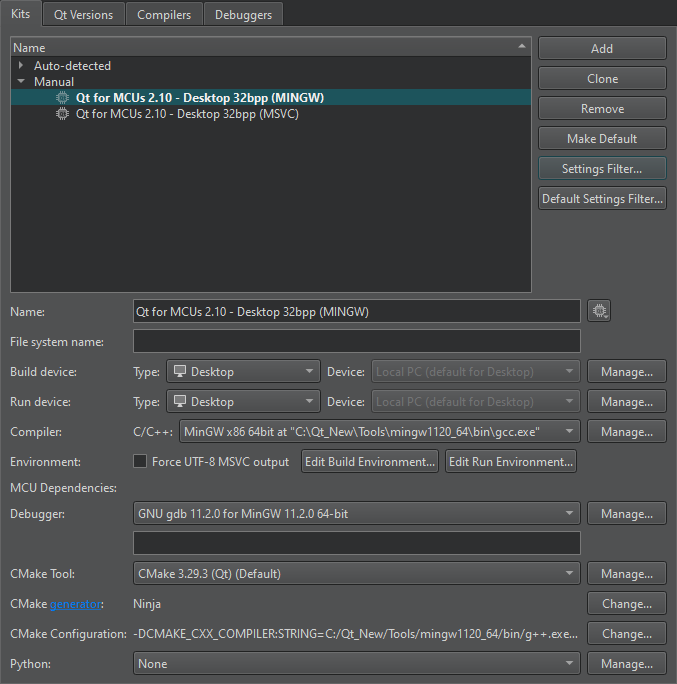
注: Qt for MCUs 2.0より前のQt for MCUs リリースで作業する場合、MCU Dependencies フィルタを使用すると、選択したキットでのMCU開発に必要なサードパーティ製ソフトウェアへのパスを表示できます。
プラグインの有効化と無効化」、「How To: Develop for MCUs」、「How To: Manage Kits」、「Developing for MCUs」も参照してください 。
Copyright © The Qt Company Ltd. and other contributors. Documentation contributions included herein are the copyrights of their respective owners. The documentation provided herein is licensed under the terms of the GNU Free Documentation License version 1.3 as published by the Free Software Foundation. Qt and respective logos are trademarks of The Qt Company Ltd in Finland and/or other countries worldwide. All other trademarks are property of their respective owners.

