MCUプロジェクトの作成
注: MCUの開発を始める前に、Help >About Plugins にアクセスし、プラグインが有効になっていることを確認してください。 Qt for MCUsプラグインが有効になっていることを確認してください。
MCUで実行できるアプリケーションを開発するためのプロジェクトを作成します。このプロジェクトでは、Qt for MCUs でサポートされている QML およびQt Quick Controls タイプのサブセットをインポートします。MCU用アプリケーションの開発についての詳細は Qt for MCUs.
アプリケーションを作成し、MCUボード上で実行するには:
- File >New Project にアクセスします。
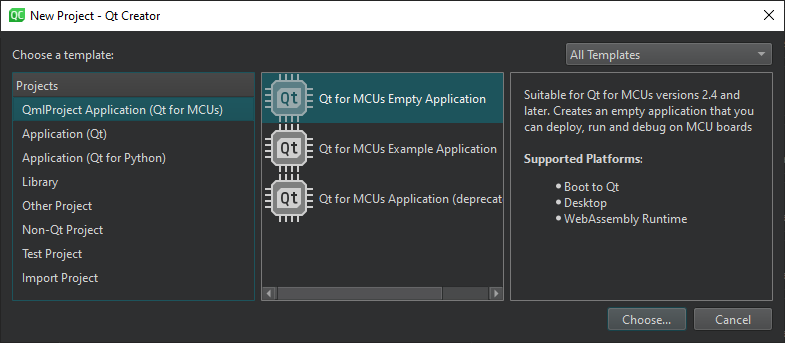
- を選択します。 QmlProject Application (Qt for MCUs)> Qt for MCUs Empty Applicationまたは Qt for MCUs Example Application>Choose を選択します。
- ウィザードの指示に従ってプロジェクトを作成します。
- Projects >Build & Run を選択し、アプリケーションをビルドしてキットで指定された MCU ボードで実行するためのキットを選択します。
- Run Settings に進み、実行設定を指定します。通常はデフォルト設定を使用できます。
プロジェクトを実行するための設定、プラグインの有効化と無効化、How To: Develop for MCUs、プロジェクト・ウィザードの使用、およびDeveloping for MCUsも参照してください 。
Copyright © The Qt Company Ltd. and other contributors. Documentation contributions included herein are the copyrights of their respective owners. The documentation provided herein is licensed under the terms of the GNU Free Documentation License version 1.3 as published by the Free Software Foundation. Qt and respective logos are trademarks of The Qt Company Ltd in Finland and/or other countries worldwide. All other trademarks are property of their respective owners.

