Windows App SDKパッケージの管理
Windows App SDKのコンポーネントとツールを使用して、Windowsデスクトップ用のアプリケーションを開発します。Windows App SDKは、Windows SDKおよび.NETなどの既存のデスクトップWindowsアプリケーションタイプを補完します。
Windows App SDKをダウンロードするためのフォルダを作成し、NuGetを使用してSDKをダウンロードしてインストールします。
Windows App SDKをダウンロードしてインストールするには
- Windows App SDKをダウンロードしてインストールするには:Preferences(環境設定)>SDKs >Windows App SDK を開きます。
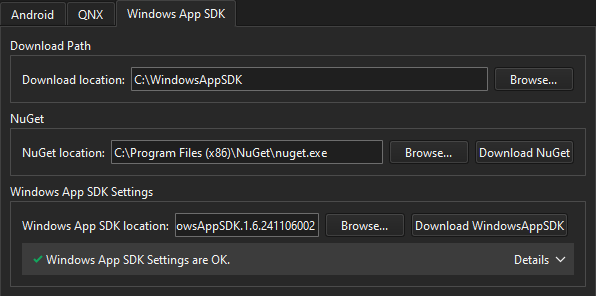
- Download location で、NuGetとSDKをダウンロードするフォルダへのパスを指定します。
- NuGet location で、NuGet へのパスを指定するか、Download NuGet を選択して NuGet を自動的にダウンロードおよびインストールします。
- Windows App SDK location で、SDK がインストールされるディレクトリを指定するか、Download WindowsAppSDK を選択して NuGet で SDK を自動的にダウンロードおよびインストールします。
Copyright © The Qt Company Ltd. and other contributors. Documentation contributions included herein are the copyrights of their respective owners. The documentation provided herein is licensed under the terms of the GNU Free Documentation License version 1.3 as published by the Free Software Foundation. Qt and respective logos are trademarks of The Qt Company Ltd in Finland and/or other countries worldwide. All other trademarks are property of their respective owners.

