Clangツールの設定を指定する
現在のプロジェクトで実行するClang-TidyとClazyチェックを設定する:
- Projects >Project Settings >Clang Tools に行く。
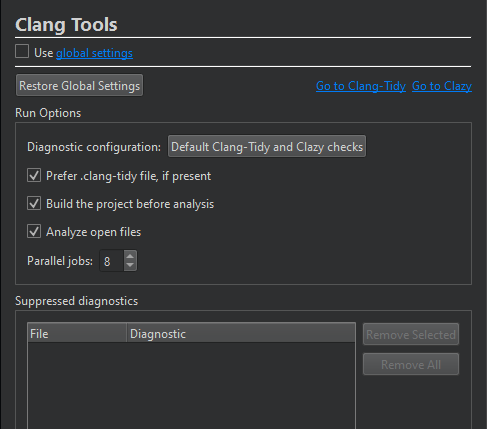
- Use global settings をクリアする。
- プロジェクトにpreferences を指定する。
- Suppressed diagnostics で、プロジェクトの抑制リストを表示し、そこから診断を削除することができます。
グローバル設定を復元するには、Restore Global Settings を選択します。グローバル設定を表示および変更するには、Use global settings のリンクを選択します。
Clang-Tidy ビューを開くには、Go to Clang-Tidy を選択します。Clazy ビューを開くには、Go to Clazy を選択します。
Clang診断の設定」、「Clang-TidyとClazyでコードを分析」、「Clangツール」も参照してください 。
Copyright © The Qt Company Ltd. and other contributors. Documentation contributions included herein are the copyrights of their respective owners. The documentation provided herein is licensed under the terms of the GNU Free Documentation License version 1.3 as published by the Free Software Foundation. Qt and respective logos are trademarks of The Qt Company Ltd in Finland and/or other countries worldwide. All other trademarks are property of their respective owners.

