Clangツール
Clang-TidyとClazyでC、C++、Objective-Cプログラムの問題を検出します。
ClangツールのClang診断をグローバルに設定するには:
- Preferences>Analyzer >Clang Tools に進みます。
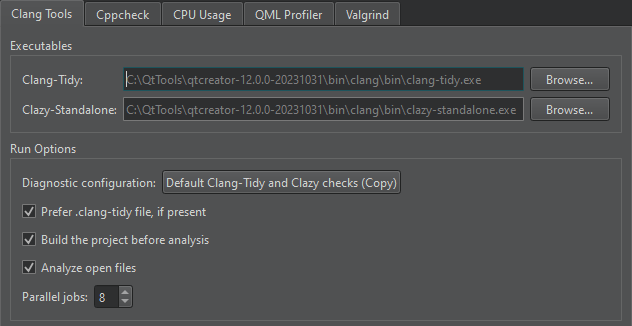
- Clang-Tidy とClazy-Standalone フィールドで、使用する実行可能ファイルへのパスを設定します。
- Diagnostic configuration フィールドには、実行するチェックが表示されます。このフィールドの値を選択すると、Diagnostic Configurations ダイアログが開き、実行するチェックを選択して編集できます。
代わりにClang-Tidy設定ファイルからチェックを実行するには、Prefer .clang-tidy file, if present を選択します。
- Clangツールを実行する前にプロジェクトをビルドするには、Build the project before analysis を選択します。Clangツールは解析の前にプロジェクトをビルドする必要はありませんが、ビルド中に生成されたファイルが見つからないという誤解を招く警告を表示するかもしれません。大きなプロジェクトでは、プロジェクトのビルドを行わない方が時間の節約になります。
- 開いているドキュメントの自動解析を無効にするには、Analyze open files をオフにします。
- Parallel jobs フィールドで、マルチコア・プロセッサで解析を高速化するために並行して実行するジョブの数を選択します。
Clang診断の設定」、「Clang-TidyとClazyでコードを解析」、「Clangツールの設定を指定」、「問題」も参照してください 。
Copyright © The Qt Company Ltd. and other contributors. Documentation contributions included herein are the copyrights of their respective owners. The documentation provided herein is licensed under the terms of the GNU Free Documentation License version 1.3 as published by the Free Software Foundation. Qt and respective logos are trademarks of The Qt Company Ltd in Finland and/or other countries worldwide. All other trademarks are property of their respective owners.

