ウェブブラウザでアプリケーションを実行
QtアプリケーションをWebAssembly形式でビルドし、Webブラウザで実行するには、次の手順に従います:
- Web ブラウザで実行したいアプリケーションのプロジェクトを開きます。
- Projects >Build & Run に移動し、プロジェクトのビルド・実行キットとして WebAssembly キットを選択します。
- Run Settings を選択して、実行設定を指定します。
- Web browser で、ブラウザを選択します。
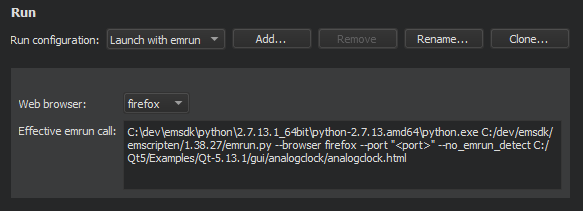
WebAssembly フォーマットで Qt アプリケーションをビルドし、Build for many platformsおよびRun on many platforms の説明に従って Web ブラウザで実行します。
Web 用アプリケーションのビルド」と「プラグインの有効化と無効化」も参照してください 。
Copyright © The Qt Company Ltd. and other contributors. Documentation contributions included herein are the copyrights of their respective owners. The documentation provided herein is licensed under the terms of the GNU Free Documentation License version 1.3 as published by the Free Software Foundation. Qt and respective logos are trademarks of The Qt Company Ltd in Finland and/or other countries worldwide. All other trademarks are property of their respective owners.

