データブレークポイントの設定
データブレークポイントは、指定したアドレスでデータが読み書きされるとアプリケーションを停止します。
アドレスにデータ ブレークポイントを設定するには、次の手順に従います:
- Breakpoint Preset またはBreakpoints ビューで、コンテキストメニューからAdd Breakpoint を選択します。
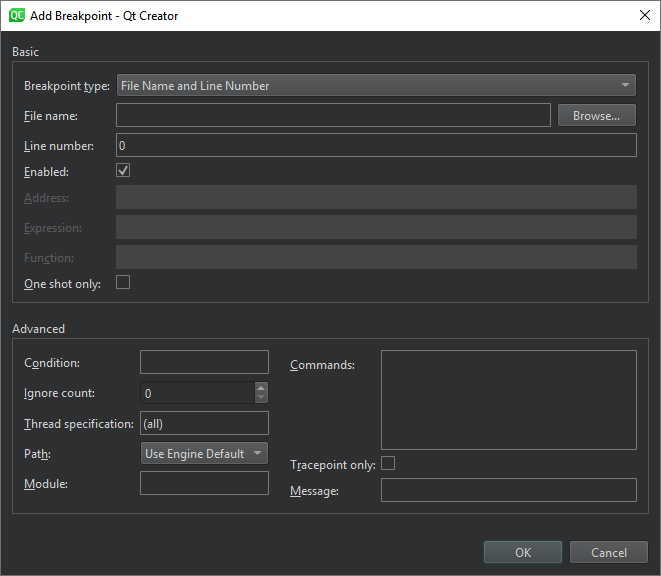
- Breakpoint type で、Break on data access at fixed address を選択します。
- Address で、メモリ・ブロックのアドレスを指定します。
- OK を選択する。
アドレスがLocals またはExpressions ビューに表示されている場合は、コンテキスト・メニューでAdd Data Breakpoint at Object's Address を選択して、データ・ブレークポイントを設定できます。
データ・ブレークポイントは、デバッグ中のアプリケーションが終了すると無効になりま す。データブレークポイントを再び有効にしたい場合は、手動で再度有効にしてください。
How To: デバッグ,デバッグ,デバッガ,デバッガ,ブレークポイントの設定も参照してください 。
Copyright © The Qt Company Ltd. and other contributors. Documentation contributions included herein are the copyrights of their respective owners. The documentation provided herein is licensed under the terms of the GNU Free Documentation License version 1.3 as published by the Free Software Foundation. Qt and respective logos are trademarks of The Qt Company Ltd in Finland and/or other countries worldwide. All other trademarks are property of their respective owners.

