ブレークポイントの管理
ブレークポイントの移動
ブレークポイントを移動するには
- ブレークポイント・マーカーをテキストエディタで別の行にドラッグします。
- Breakpoint Preset ビューまたはBreakpoints ビューで、Edit Selected Breakpoints を選択し、Line number に行番号を設定します。
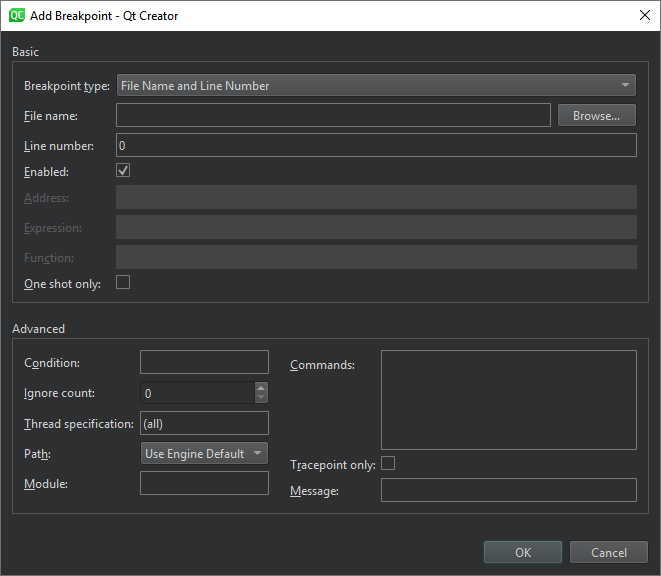
ブレークポイントの削除
ブレークポイントを削除するには
- テキスト・エディターでブレークポイント・マーカーを選択します。
- Breakpoint Preset ビューまたはBreakpoints ビューで、ブレークポイントを選択します:
- ブレークポイントを選択し、[削除] を選択します。
- コンテキスト・メニューでDelete Selected Breakpoints 、Delete Selected Breakpoints 、またはDelete Breakpoints of File を選択します。
ブレークポイントのオンとオフ
ブレークポイントを削除したり、条件やコマンドなどの関連データを失うことなく、一時的にブレークポイントをオフにするには、次のようにします:
- テキストエディタでブレークポイントマーカーを右クリックし、Disable Breakpoint を選択します。
- ブレークポイントのある行を選択し、Ctrl+F9(macOSではCtrl+F8)を選択します。
- Breakpoint Preset ビューまたはBreakpoints ビューで:
- ブレークポイントを選択し、Spaceを選択する。
- コンテキスト・メニューでDisable Breakpoint を選択する。
テキストエディタとビューのブレークポイントアイコンが空洞になっている場合は、ブレークポイントが無効になっています。ブレークポイントを再度有効にするには、上記のいずれかの方法を使用します。
データ以外のブレークポイントは、デバッグ中のアプリケーションを再起動しても、有効または無効の状態を保持します。
How To: デバッグ]、[デバッグ]、[デバッガ]、[ブレークポイントの設定]も参照してください 。
Copyright © The Qt Company Ltd. and other contributors. Documentation contributions included herein are the copyrights of their respective owners. The documentation provided herein is licensed under the terms of the GNU Free Documentation License version 1.3 as published by the Free Software Foundation. Qt and respective logos are trademarks of The Qt Company Ltd in Finland and/or other countries worldwide. All other trademarks are property of their respective owners.

